
10 Tips and Tricks That Will Make You a Better ReactJS Developer
ReactJS is the most popular JavaScript library for front-end app development. This well-equipped framework enables developers to make entirely responsive web apps.
There is a significant need for ReactJS developers for various web app projects. However, to have the best career prospects as a ReactJS developer, one must have a strong understanding of the following abilities we will discuss in this article.
You need to know these skills to hire ReactJS developer or become the best ReactJS developer.
What is ReactJS?

ReactJS is a JavaScript framework using a component-based approach to build declarative user interfaces. It can manage the view layer for both web and mobile apps. React’s main objectives are simple, speedy, declarative, and flexible.
React is a library rather than a framework. It allows users to create reusable components that show changing data over time.
ReactJS stands out among the many open-source solutions for developing front-end web applications because of its excellent features.
10 Tips for ReactJS Developers
We’ll provide excellent tips and tricks to enhance your coding skills. Every point we’re about to discuss is handy and in demand.
You’ll quickly move to the forefront of React development if you understand these tips.
Let’s start!

1. Keep the components small
Good developers recognize that little modules, classes, or anything else are far simpler to comprehend and manage. This also applies to the React components.
Here’s an example:
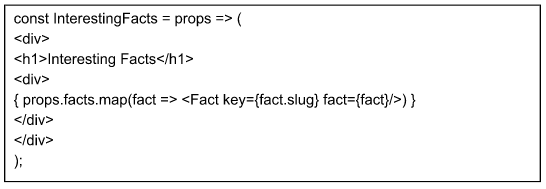
2. Use Hooks
React Hooks were first made available to developers with React 16.8. Hooks are the functions that allow you to add extra features.
It includes state and life cycle methods for the relatively lightweight Functional Components previously only allowed in the relatively heavy-weight Class Components.
In addition to the built-in Hooks offered by React, developers can also create custom Hooks to meet their unique needs.
For example, if you require access to the window’s dimensions, you can fix the issue by developing a useWindowSize Hook.
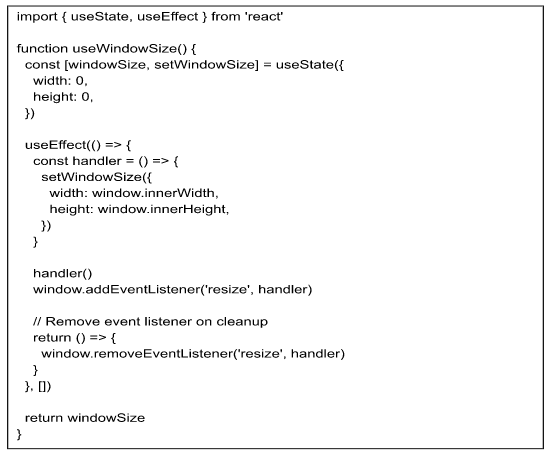
3. Use Error Boundaries
It’s common to have errors in your application, but if they appear in the View, they shouldn’t crash your entire application.
Error Boundaries have been added to React in this instance. These are essentially wrapping components for other components. They will then detect errors in lifecycle methods during rendering.
You may then respond to the error and provide a fallback or log the error using the componentDidCatch function.
Here is a brief example:
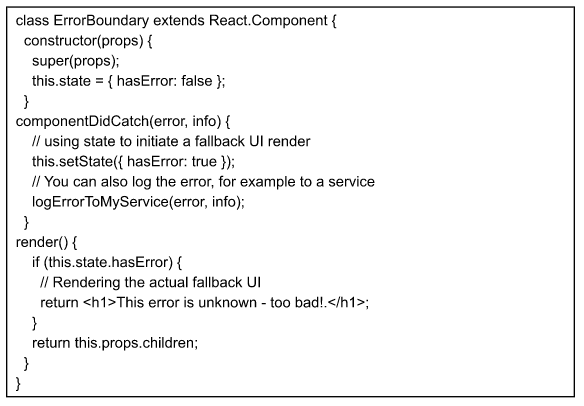
4. Higher Order Components
A function that accepts another component as an argument and produces a new component is a high-order component. Additionally, the logic will be broken down into smaller, more manageable functions that can be reused.
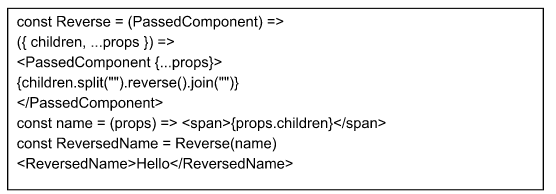
5. Use TypeScript
With this command, we can create the react app in Typescript:
![]()
Additionally, utilizing Typescript with React has a lot of advantages. To prevent errors during development, Typescript offers readability and validation. It also makes use of interfaces for sophisticated type definitions.
So let’s look at a functional component that uses Typescript:
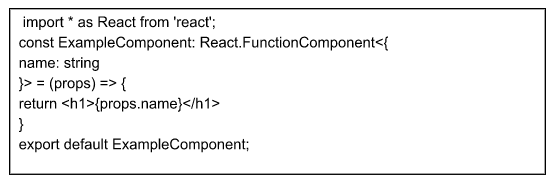
6. React Fragment
We don’t always need an additional DOM element when we wish to wrap the children elements in a single element. Therefore, we may return many pieces using React.Fragment component in a render() method without adding a new DOM element.
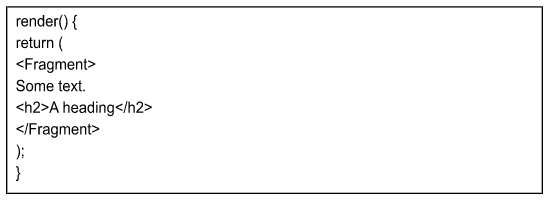
7. Use of PropTypes
PropTypes is one of the essential tricks for React Js developers, giving extra type checking and component safety.
In development, React will log an error to inform if any component is missing a necessary prop or receives the incorrect type for one of the props.
To determine if the received data is valid or not, it exports a variety of validators.
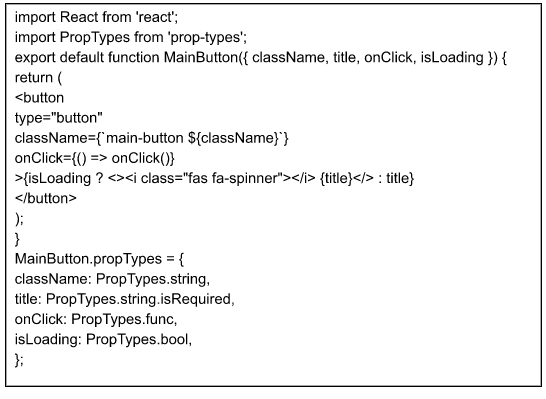
8. Conditionals in JSX
Writing JSX is pretty cool and is one of React’s key features. You can use this tip to increase your coding abilities:
Rather than using
![]()
You can perform a short-circuit evaluation.
![]()
9. Jest + Enzyme for Testing
With the appropriate setup, testing React applications can be pretty cool. Jest + Enzyme is an established configuration.
Jest is a test-runner, assertion library, and mocking library included by default with create-react-app. Additionally, it offers snapshot testing, which essentially renders a snapshot of a component and compares it to earlier snapshots. The test will fail if those two screens are not compatible.
This is incredibly good for unit and integration tests, but what about the real components of your React app? Enter Enzyme, the perfect complement to Jest and a testing library for React Components.
10. React DevTools
For Chrome and Firefox, React Dev Tools is a fantastic extension. It is compatible with React and React Native and greatly aids in your understanding of what occurs inside your React application.
By giving you all the information you need, including props, state, hooks, and everything in between, for every component, it makes debugging your application a breeze.
Conclusion
React is a fantastic tool for developing web apps. Still, it can be much better if you know some tips and tricks to help you streamline, enhance, and extend your React coding capabilities.
And after you’ve learned these incredible tricks, you’ll be able to create plugins, apps, and other extensions faster and more efficiently.
For your project to hire a ReactJS developer is never easy. The evaluation procedure may be more straightforward if you focus on the abovementioned skills.



