The createElement() method in JavaScript can be used to create new items dynamically. The setAttribute() method is used to set the attributes of the newly generated element.
By clicking a button, a modal box appears and collects the required information dynamically. The collected dynamic data is displayed in the alert box and browser.
JavaScript Code:
<html>
<title>
Adding new elements dynamically
</title>
<body>
<button id="button">Hit me to add elements dynamically</button>
<h3 id="heading_A"></h3>
<h5 id="alert"></h5>
<script>
const button = document.getElementById('button');
const text = document.getElementById('heading_A');
const alrt = document.getElementById('alert');
button.onclick = () => {
const name = prompt('What is your name?');
const course = prompt('Which Course we are learning ?');
alert(`Hello ${name}, Welcome to our group...!`+ "\n" + `We are learning ${course}`);
text.textContent = `Welcome ${name}to our group...!` + `We are learning ${course}`;
alert(button.textContent);
text.textContent = `Welcome ${name}to our group...!` + `We are learning ${course}`;
}
</script>
</body>
</html>
getElementById & querySelector both are HTML DOM Elements
getElementById:
- This method is one of the most common methods in the HTML DOM.
- This method returns an element with a specified value.
- This method returns null if the element does not exist.
- This method is used almost every time you want to read or edit an HTML element.
document.querySelector() method can only be used to access a single element while
document.querySelectorAll() method can be used to access all elements which match with a specified CSS selector(means group the same class elements )
What is element and tag?
There is a subtle difference between HTML elements and HTML Tags.
HTML Tags:
HTML Tags are building blocks of HTML Page.
What HTML Tags do?
HTML Tags tell the browser how it should display content to the user.
How to write HTML Tags?
- A tag starts with a < bracket and ends with a >
- Most tags have opening & closing tag pairs in HTML. But some are self-closing tags
- Opening & closing parts are similar, except the closing part.
- Closing part has a “/“(slash) sign after the opening bracket.
- Inside opening & closing brackets we can insert tag name.
Opening tag:
<TagName>
Closing tag:
</TagName>
HTML Tag Example:
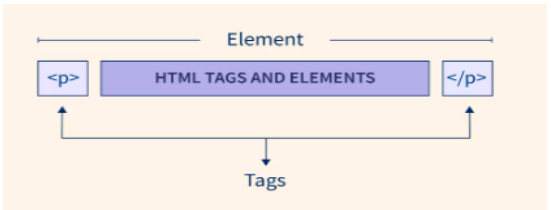
HTML Element:
HTML Elements are components of the web page.
HTML Element includes a start tag, content, and an end tag.
Example:
<p> This is an Element</p>
You can also have attributes in your tags such as class or id name.
Example:
<p class ='className' id="IdName">This is an element</p>