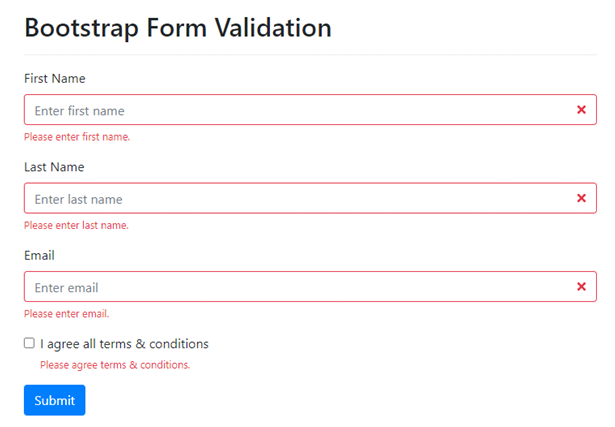Bootstrap Forms
Bootstrap form layout provides 2 types of form layout
- Stacked form (full – width)
- Inline form
Stacked form:
The stacked form creates one or more input fields and submits the button in a stacked format.
Example:
<div class="container">
<h2>Stacked form</h2>
<form action="">
<div class="form-group">
<label for="email">Email:</label>
<input type="email" class="form-control" id="email" placeholder="Enter email" name="email">
</div>
<div class="form-group">
<label for="pwd">Password:</label>
<input type="password" class="form-control" id="pwd" placeholder="Enter password" name="pswd">
</div>
<div class="form-group form-check">
<label class="form-check-label">
<input class="form-check-input" type="checkbox" name="remember"> Remember me
</label>
</div>
<button type="submit" class="btn btn-primary">Submit</button>
</form>
</div>
OUTPUT:
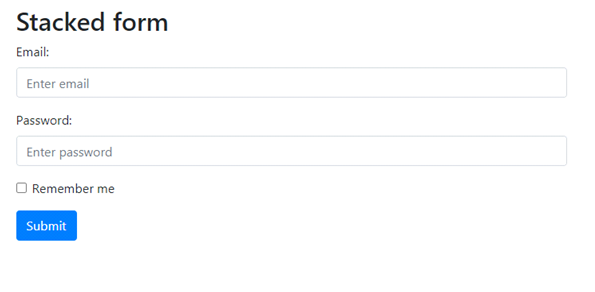
Inline form:
The .form-inline class is used with all of the elements that are inline and left-aligned. The inline form contains all of the elements that are left-aligned and inline.
NOTE: This one only applies to forms within viewports that are at least 576px wide. the screen size is smaller than 576px, it will stack horizontally.
Example:
<div class="container">
<h2>Bootstrap Inline form</h2>
<form class="form-inline" action="#">
<label for="email">Email:</label>
<input type="email" class="form-control" id="email" placeholder="Enter email" name="email">
<label for="pwd">Password:</label>
<input type="password" class="form-control" id="pwd" placeholder="Enter password" name="pswd">
<div class="form-check">
<label class="form-check-label">
<input class="form-check-input" type="checkbox" name="remember"> Remember me
</label>
</div>
<button type="submit" class="btn btn-primary">Submit</button>
</form>
</div>
OUTPUT:
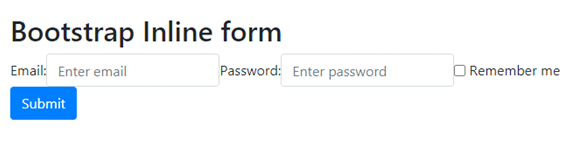
Inline Form with Utilities:
The inline form feels like “compressed”, and will look much better with Bootstrap’s spacing utilities. adding a right margin (.mr-sm-2) to each input on all devices, and a margin-bottom class (.mb-2) is used to style the input field when it breaks ( from horizontal to vertical due to not enough space or width).
Example:
<div class="container-fluid bcontent"> <h2>Bootstrap Inline Forms with Utilities</h2> <hr /> <form class="form-inline"> <label for="email" class="mr-sm-2">Email:</label> <input type="email" class="form-control mb-2 mr-sm-2" id="email" placeholder="Enter email"> <label for="password" class="mr-sm-2">Password:</label> <input type="password" class="form-control mb-2 mr-sm-2" id="pwd" placeholder="Enter password"> <div class="form-check mb-2 mr-sm-2"> <input type="checkbox" class="form-check-input" id="chkletters"> <label class="form-check-label" for="inlineCheck">Remember me</label> </div> <button type="submit" class="btn btn-primary mb-2">Submit</button> </form> </div>
OUTPUT:

Form Row/Grid:
You can use columns (.col) to control the width and alignment of form inputs without using spacing utilities. Just put inside a .row container.
Example:
<div class="container">
<h2>Bootstrap Form Grid</h2>
<form action="#">
<div class="row">
<div class="col">
<input type="text" class="form-control" id="email" placeholder="Enter email" name="email">
</div>
<div class="col">
<input type="password" class="form-control" placeholder="Enter password" name="pswd">
</div>
</div>
<button type="submit" class="btn btn-primary mt-3">Submit</button>
</form>
</div>
OUTPUT:
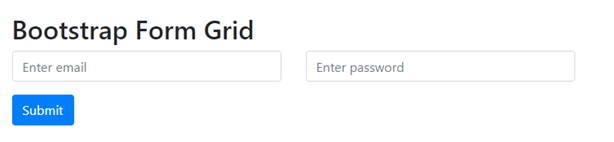
Bootstrap Form Validation:
Add either .was-validated / .needs-validation to the <form> element, whether you want to provide validation feedback before or after submitting the form.The input fields will have a green is valid or red is an invalid border to indicate what’s missing in the validation form.
Example:
<div class="container-fluid"> <h2>Bootstrap Form Validation</h2> <hr /> <form class="was-validated"> <div class="form-group"> <label for="fname">First Name</label> <input type="text" class="form-control" id="fname" name="fname" placeholder="Enter first name" required> <div class="valid-feedback">Valid.</div> <div class="invalid-feedback">Please enter first name.</div> </div> <div class="form-group"> <label for="lname">Last Name</label> <input type="text" class="form-control" id="lname" placeholder="Enter last name" required> <div class="valid-feedback">Valid.</div> <div class="invalid-feedback">Please enter last name.</div> </div> <div class="form-group"> <label for="email">Email</label> <input type="email" class="form-control" id="email" placeholder="Enter email" required> <div class="valid-feedback">Valid.</div> <div class="invalid-feedback">Please enter email.</div> </div> <div class="form-group form-check"> <input type="checkbox" class="form-check-input" id="chkterms" required> I agree all terms & conditions <div class="valid-feedback">Valid.</div> <div class="invalid-feedback">Please agree terms & conditions.</div> </div> <button type="submit" class="btn btn-primary">Submit</button> </form> </div>
OUTPUT: