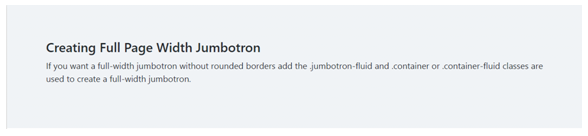Bootstrap Jumbotron
A jumbotron indicates a big grey box used to indicate some text which requires extra attention to some special content or information.
Steps to add jumbotron:
- Use a jumbotron class inside a div element.
- Write any text inside the div tag.
- Close the div element.
Example:
<div class="container"> <div class="jumbotron"> <h1>Bootstrap4 Jumbotron</h1> <p>A jumbotron indicates a big grey box used to indicate some text which requires extra attention to some special content or information. </p> </div> </div>
OUTPUT:
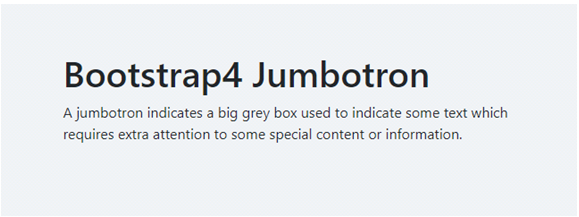
Creating Full Page Width Jumbotron:
If you want a full-width jumbotron without rounded borders add the .jumbotron-fluid and .container or .container-fluid classes are used to create a full-width jumbotron.
Example:
<div class="jumbotron jumbotron-fluid"> <div class="container"> <h4>Creating Full Page Width Jumbotron</h4> <p>If you want a full-width jumbotron without rounded borders add the .jumbotron-fluid and .container or .container-fluid classes are used to create a full-width jumbotron. </p> </div> </div>
OUTPUT: