Bootstrap Wells
In Bootstrap, .wells class is used to add a rounded border around a component with a gray background color and some padding.
Basic wells:
The .well class is used to create basic well.
Example:
<div class="container"> <h2>Well</h2> <div class="well">Basic Well</div> </div>
OUTPUT:
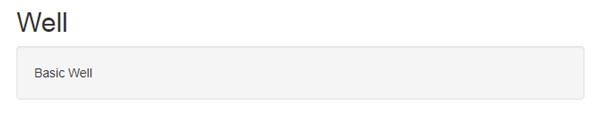
Small Well:
.well-sm class after .well class is used to create a small-sized well.
Example:
<div class="container"> <h2>Well Size</h2> <div class="well well-sm">This is Small Well</div> </div>
OUTPUT:

Normal Well:
It is the default swell size.
Example:
<div class="container"> <h2>Well Size</h2> <div class="well">This is Medium Well (By Default)</div> </div>
OUTPUT:

Large Well:
.well-lg class after .well class is used to create a large-sized well.
Example:
<div class="container"> <h2>Well Size</h2> <div class="well well-lg">This is Large Well</div> </div>
OUTPUT:

