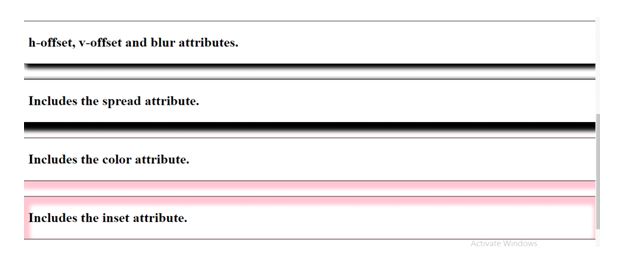Box-shadow CSS
It is used to add box shadow-like effects around the frame of an element, specify the horizontal and the vertical shadow.
Example:
<!DOCTYPE html>
<html>
<head>
<title>CSS box-shadow Property</title>
<style>
div
{
border: 1px solid;
padding: 10px;
}
#hvb
{
/* box-shadow: h-offset v-offset blur */
box-shadow: 5px 10px 10px;
}
#spr
{
/* box-shadow: h-offset v-offset blur spread */
box-shadow: 5px 10px 10px 10px;
}
#col
{
/* box-shadow: h-offset v-offset blur spread color */
box-shadow: 5px 10px 10px 10px pink;
}
#ins
{
/* box-shadow: h-offset v-offset blur spread color inset */
box-shadow: 5px 10px 10px 10px pink inset;
}
</style>
</head>
<body>
<div id = "hvb">
<h1> h-offset, v-offset and blur attributes.</h1>
</div>
<br><br>
<div id = "spr">
<h1> Includes the spread attribute.</h1>
</div>
<br><br>
<div id = "col">
<h1> Includes the color attribute.</h1>
</div>
<br><br>
<div id = "ins">
<h1> Includes the inset attribute.</h1>
</div>
<br><br>
</body>
</html>
OUTPUT: