CSS background-clip
The CSS background-clip specifies the painting area of the background.
The property values:
- border-box
- padding-box
- content-box
- inherit
border-box:
The background image and color will be drawn inside the border-box.
Example:
<!DOCTYPE html>
<html>
<head>
<style>
div {
background-color: #333300;
background-clip: border-box;
text-align: center;
border:5px dotted #006600;
}
h1,h2{
color: White;
}
</style>
</head>
<body>
<div>
<h1>
Welcome to the I2tutorials
</h1>
<h2>
background-clip: border-box;
</h2>
</div>
</body>
</html>
OUTPUT:
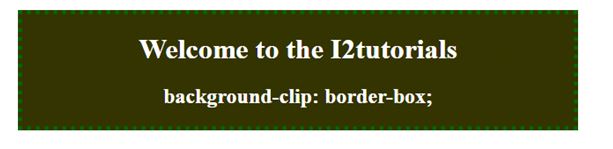
padding-box:
It sets the background within the border.
Example:
<!DOCTYPE html>
<html>
<head>
<style>
div {
background-color: #cc3300;
background-clip: padding-box;
padding: 25px;
text-align: center;
border:5px dashed #990033;
}
h1,h2{
color: white;
}
</style>
</head>
<body>
<div>
<h1>
Welcome to the I2tutorials
</h1>
<h2>
background-clip: padding-box;
</h2>
</div>
</body>
</html>
OUTPUT:
content-box:
The background-color up to the content only.
Example:
<!DOCTYPE html>
<html>
<head>
<style>
div {
background-color: #660033;
background-clip: content-box;
padding: 15px;
text-align: center;
border:5px dashed #ff3300;
}
h1,h2{
color: white;
}
</style>
</head>
<body>
<div>
<h1>
Welcome to the I2tutorials
</h1>
<h2>
background-clip: content-box;
</h2>
</div>
</body>
</html>
OUTPUT: