CSS Background-size
This CSS property is used to set the size of a background image of an element. It has two possible keyword values that contain and cover.
Syntax:
background-size: auto | length | cover | contain | initial | inherit;
Property Values:
auto: Displays the background image in its original size.
length: It is set the width and height of the background image.
percentage: The width and height of the background image to the percentage (%) of the background-positioning area.
cover: The background image to cover the entire container.
contain: It resizes the background image
initial: Its default value.
inherit: Its parent element.
Example: Auto
<!DOCTYPE html>
<html>
<head>
<title>
background-size property
</title>
<style>
div {
width: 300px;
height: 200px;
border: 2px solid red;
}
#div1{
background-image: url('lion.png');
background-size: auto;
}
#div2{
background-image: url('lion.png');
background-size: 150px 150px;
}
#div3{
background-image: url('lion.png');
background-size: 30%;
}
</style>
</head>
<body>
<h2> background-size: auto; </h2>
<div id = "div1"></div>
<h2> background-size: 150px 150px; </h2>
<div id = "div2"></div>
<h2> background-size: 30%; </h2>
<div id = "div3"></div>
</body>
</html>
OUTPUT:
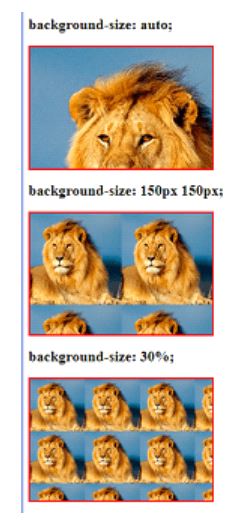
Example:
We are using the cover, contain, and initial values.
<!DOCTYPE html>
<html>
<head>
<title>
background-size property
</title>
<style>
div {
width: 300px;
height: 250px;
border: 2px solid red;
background-repeat: no-repeat;
}
#div1{
background-image: url('lion.png');
background-size: contain;
}
#div2{
background-image: url('lion.png');
background-size: cover;
}
#div3{
background-image: url('lion.png');
background-size: initial;
}
</style>
</head>
<body>
<h2> background-size: contain; </h2>
<div id = "div1"></div>
<h2> background-size: cover; </h2>
<div id = "div2"></div>
<h2> background-size: initial; </h2>
<div id = "div3"></div>
</body>
</html>
OUTPUT:
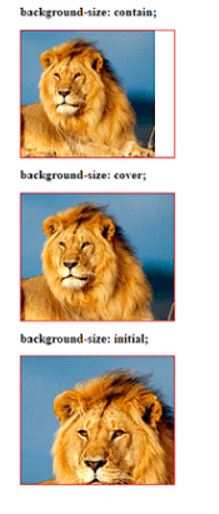
Example – Combining multiple images:
<!DOCTYPE html>
<html>
<head>
<title>
background-size property
</title>
<style>
div {
width: 250px;
height: 250px;
border: 2px solid red;
background-repeat: no-repeat;
background-position: center;
}
#div1{
background-image: url('lion.png'), url('forest.jpg');
background-size: 300px 150px, cover;
}
#div2{
background-image: url('lion.png'), url('forest.jpg');
background-size: 200px 150px, 300px 200px;
}
#div3{
background-image: url('lion.png'), url('forest.jpg');
background-size: 150px 175px, contain;
}
</style>
</head>
<body>
<h2> background-size: 300px 150px, cover; </h2>
<div id = "div1"></div>
<h2> background-size: 200px 150px, 300px 200px; </h2>
<div id = "div2"></div>
<h2> background-size: 150px 175px, contain; </h2>
<div id = "div3"></div>
</body>
</html>
OUTPUT:

