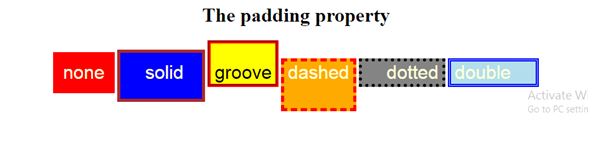CSS Buttons
In HTML, we use the button element to generate a button, but by using CSS properties. Buttons help to create user interaction and event processing.
Basic styling in Buttons:
There are different properties available that are used to style the button element.
background-color:
Background-color property is used for setting the background color of the button tag.
Syntax
element {
background-color: color_name|transparent|initial|inherit;
}
Example:
<!DOCTYPE html>
<html>
<head>
<title>
button background Color
</title>
<style>
body{
text-align: center;
}
button {
color:lightgoldenrodyellow;
font-size: 30px;
}
.b1 {
background-color: red;
}
.b2 {
background-color: Black;
}
.b3 {
background-color: Yellow;
}
</style>
</head>
<body>
<h1>The background-color property.</h1>
<button class="b1">Red color button</button><br> <br>
<button class="b2">Blackcolor button</button> <br><br>
<button class="b3">Yellow color button</button>
</body>
</html>
OUTPUT:
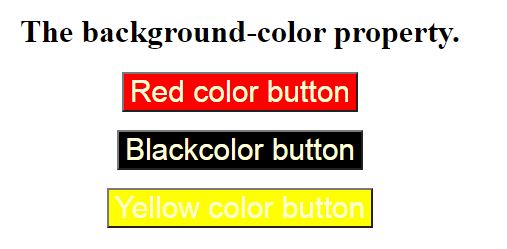
border:
The border is used to set the border of the button and it is the shorthand property for border-width, border-color, and border-style.
Syntax:
element {
// border style
}
Example:
<!DOCTYPE html>
<html>
<head>
<title>
button background Color
</title>
<style>
body{
text-align: center;
}
button {
color:lightgoldenrodyellow;
font-size: 20px;
}
.b1 {
background-color: red;
border:none;
}
.b2 {
background-color: blue;
border:5px black solid;
}
.b3 {
background-color: #ccffcc;
color:black;
border:5px #ff6699 groove;
}
.b4{
background-color:#1aff1a;
border: 5px #ff9900 dashed;
}
.b5{
background-color: gray;
border: 5px black dotted;
}
.b6{
background-color: lightblue;
border:5px #000066 double;
}
</style>
</head>
<body>
<h1>The border property</h1>
<button class="b1">none</button>
<button class="b2">solid</button>
<button class="b3">groove</button>
<button class="b4">dashed</button>
<button class="b5">dotted</button>
<button class="b6">double</button>
</body>
</html>
OUTPUT:
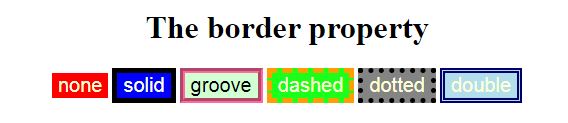
border-radius:
Border-radius is used to make the rounded corners of the button. It sets the border radius of the button.
Syntax:
element {
// border-radius property
}
Example:
<!DOCTYPE html>
<html>
<head>
<title>
button background Color
</title>
<style>
body{
text-align: center;
}
button {
color:lightgoldenrodyellow;
font-size: 20px;
}
.b1 {
background-color: red;
border:none;
}
.b2 {
background-color: blue;
border:5px black solid;
border-radius: 7px;
}
.b3 {
background-color: #ccffcc;
color:black;
border:5px #ff6699 groove;
border-radius: 10px;
}
.b4{
background-color:#1aff1a;
border: 5px #ff9900 dashed;
border-radius: 20px;
}
.b5{
background-color: gray;
border: 5px black dotted;
border-radius: 30px;
}
.b6{
background-color: lightblue;
border:5px #000066 double;
border-radius: 25px;
}
</style>
</head>
<body>
<h1>The border-radius property</h1>
<button class="b1">none</button>
<button class="b2">solid</button>
<button class="b3">groove</button>
<button class="b4">dashed</button>
<button class="b5">dotted</button>
<button class="b6">double</button>
</body>
</html>
OUTPUT:
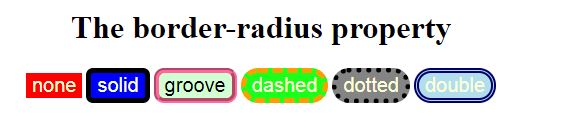
box-shadow:
Box-shadow is creating the shadow of the button box and is used to add the shadow to the button. We can also provide a shadow during the hover on the button.
Syntax:
box-shadow: [horizontal offset] [vertical offset] [blur radius]
[optional spread radius] [color];
Example:
<!DOCTYPE html>
<html>
<head>
<title>
button background Color
</title>
<style>
body{
text-align: center;
}
button {
color:lightgoldenrodyellow;
font-size: 30px;
}
.b1{
background-color: #000033;
border:5px #ff0066 double;
border-radius: 25px;
color:white;
box-shadow : 0 8px 16px 0 black,
0 6px 20px 0 rgba(0, 0, 0, 0.19);
}
.b2{
background-color: #ff0066;
border:5px #000033dotted;
color:black;
border-radius: 25px;
}
.b2:hover{
box-shadow : 0 8px 16px 0 black,
0 6px 20px 0 rgba(0, 0, 0, 0.19);
}
</style>
</head>
<body>
<button class="b1">Shadow on button</button>
<button class="b2">Box-shadow on hover</button>
</body>
</html>
OUTPUT:

padding:
It is used to set the button padding.
Syntax:
element {
// padding style
}
Example:
<!DOCTYPE html>
<html>
<head>
<title>
button background Color
</title>
<style>
body{
text-align: center;
}
button {
color:lightgoldenrodyellow;
font-size: 30px;
}
.b1 {
background-color: red;
border:none;
padding: 16px;
}
.b2 {
background-color: blue;
border:5px brown solid;
padding:15px 30px 25px 40px;
}
.b3 {
background-color: yellow;
color:black;
border:5px red groove;
padding-top:30px;
}
.b4{
background-color:orange;
border: 5px red dashed;
padding-bottom:40px;
}
.b5{
background-color: gray;
border: 5px black dotted;
padding-left: 40px;
}
.b6{
background-color: lightblue;
border:5px blue double;
padding-right: 40px;;
}
</style>
</head>
<body>
<h1>The padding property</h1>
<button class="b1">none</button>
<button class="b2">solid</button>
<button class="b3">groove</button>
<button class="b4">dashed</button>
<button class="b5">dotted</button>
<button class="b6">double</button>
</body>
</html>
OUTPUT: