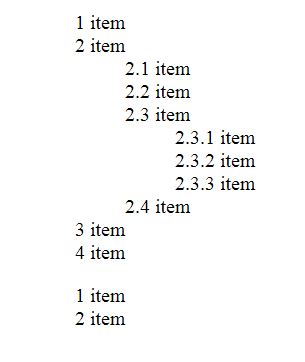CSS Counter
The CSS Counters let you adjust the appearance of content based on its placement in the document(file).
Automatic Numbering With Counters:
CSS counters are like “variables”.
Work with CSS counters:
- counter-reset – Creates or resets a counter.
- counter-increment – Increments a counter value.
- content – Inserts generated content.
- counter() or counters() function – Adds the value of a counter to an element.
Example:
<!DOCTYPE html>
<html>
<head>
<style>
body {
counter-reset: section;
}
h2::before {
counter-increment: section;
content: "Section " counter(section) ": ";
}
</style>
</head>
<body>
<h1>Using CSS Counters:</h1>
<h2>HTML Tutorial</h2>
<h2>CSS Tutorial</h2>
<h2>JavaScript Tutorial</h2>
</body>
</html>
OUTPUT:
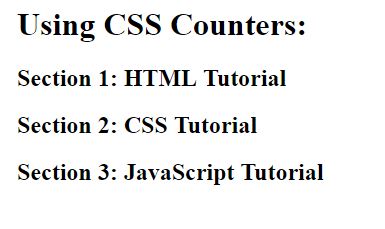
Nesting Counters:
Example:
<!DOCTYPE html>
<html>
<head>
<style>
body {
counter-reset: section;
}
h1 {
counter-reset: subsection;
}
h1::before {
counter-increment: section;
content: "Section " counter(section) ". ";
}
h2::before {
counter-increment: subsection;
content: counter(section) "." counter(subsection) " ";
}
</style>
</head>
<body>
<h1>HTML tutorials:</h1>
<h2>HTML Tutorial</h2>
<h2>CSS Tutorial</h2>
<h1>Scripting tutorials:</h1>
<h2>JavaScript</h2>
<h2>VBScript</h2>
<h1>XML tutorials:</h1>
<h2>XML</h2>
<h2>XSL</h2>
</body>
</html>
OUTPUT:
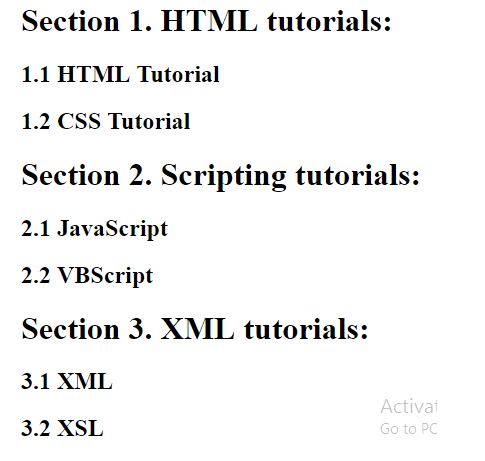
Different levels of nested counters:
Example:
<!DOCTYPE html>
<html>
<head>
<style>
ol {
counter-reset: section;
list-style-type: none;
}
li::before {
counter-increment: section;
content: counters(section,".") " ";
}
</style>
</head>
<body>
<ol>
<li>item</li>
<li>item
<ol>
<li>item</li>
<li>item</li>
<li>item
<ol>
<li>item</li>
<li>item</li>
<li>item</li>
</ol>
</li>
<li>item</li>
</ol>
</li>
<li>item</li>
<li>item</li>
</ol>
<ol>
<li>item</li>
<li>item</li>
</ol>
</body>
</html>
OUTPUT: