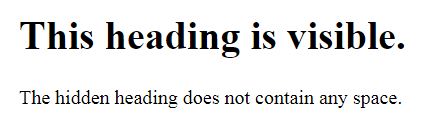CSS Display
The CSS display property used to control the layout of the element. The CSS defines the default display value for all the elements.
Syntax:
display:value;
CSS display values:
- display: inline;
- display: inline-block;
- display: block;
- display: run-in;
- display: none;
CSS display inline:
The inline element takes the required width only. It doesn’t force the line break so the flow of text doesn’t break in the inline example.
The inline elements are:
- <span>
- <a>
- <em>
- <b> etc.
Example:
<!DOCTYPE html>
<html>
<head>
<style>
p {
display: inline;
}
</style>
</head>
<body>
<p>Hello i2Tutorials</p>
<p>Java Tutorial.</p>
<p>SQL Tutorial.</p>
<p>HTML Tutorial.</p>
<p>CSS Tutorial.</p>
</body>
</html>
OUTPUT:
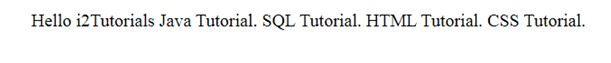
CSS display inline-block:
The CSS display inline-block element is very similar to the inline element but the difference is able to set the width and height.
Example:
<!DOCTYPE html>
<html>
<head>
<style>
p {
display: inline-block;
}
</style>
</head>
<body>
<p>Hello i2Tutorials</p>
<p>Java Tutorial.</p>
<p>SQL Tutorial.</p>
<p>HTML Tutorial.</p>
<p>CSS Tutorial.</p>
</body>
</html>
OUTPUT:
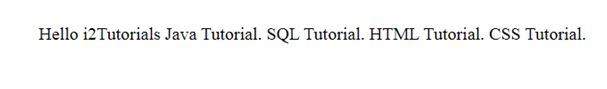
CSS display block:
The CSS display block element takes as much horizontal space as they can. This means the block element takes the full available width. They make a line break before and after.
Example:
<!DOCTYPE html>
<html>
<head>
<style>
p {
display: block;
}
</style>
</head>
<body>
<p>Welcome I2tutorials</p>
<p>Java Tutorial.</p>
<p>SQL Tutorial.</p>
<p>HTML Tutorial.</p>
<p>CSS Tutorial.</p>
</body>
</html>
OUTPUT:
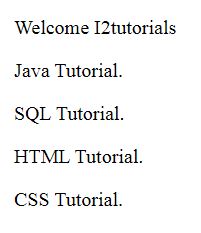
CSS display run-in:
This property does not work in Mozilla Firefox. These elements do not produce a specific box.If the run-in box contains a bock box, it will be the same as the block.
Example:
<!DOCTYPE html>
<html>
<head>
<style>
p {
display: run-in;
}
</style>
</head>
<body>
<p>Welcome I2tutorials</p>
<p>Java Tutorial.</p>
<p>SQL Tutorial.</p>
<p>HTML Tutorial.</p>
<p>CSS Tutorial.</p>
</body>
</html>
OUTPUT:
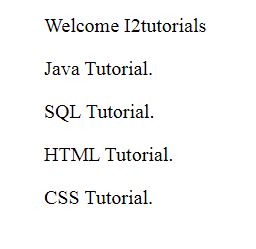
CSS display none:
The “none” value element totally removes the element from the page.
Example:
<!DOCTYPE html>
<html>
<head>
<style>
h1.hidden {
display: none;
}
</style>
</head>
<body>
<h1>This heading is visible.</h1>
<h1 class="hidden">This is not visible.</h1>
<p>The hidden heading does not contain any space.</p>
</body>
</html>
OUTPUT: