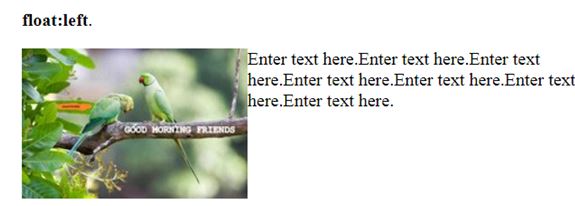CSS Float
The CSS float property is a positioning property. It is used to push an element to the left or right.

CSS Float Property Values:
none – The element does not float. This is the default.
left – Float the element to the left.
right – Float the element to the right.
initial – Property to its initial value.
inherit – Property from its parent element.
CSS Float Property Example:
<!DOCTYPE html>
<html>
<head>
<style>
img {
float: right;
}
</style>
</head>
<body>
<p> <b>float:right</b>. </p>
<img src="good-morning.jpg" alt="Good Morning Friends"/>
<p>
Enter text here.Enter text here.Enter text here.Enter text here.Enter text here.Enter text here.Enter text here.Enter text here.Enter text here.Enter text here.
</p>
</body>
</html>
OUTPUT:
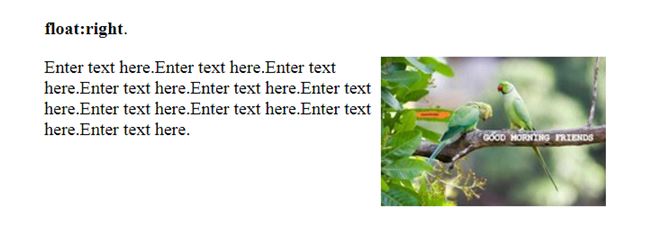
Another Example:
<!DOCTYPE html>
<html>
<head>
<style>
img {
float: left;
}
</style>
</head>
<body>
<p> <b>float:left</b>. </p>
<img src="good-morning.jpg" alt="Good Morning Friends"/>
<p>
Enter text here.Enter text here.Enter text here.Enter text here.Enter text here.Enter text here.Enter text here.
</p>
</body>
</html>
OUTPUT: