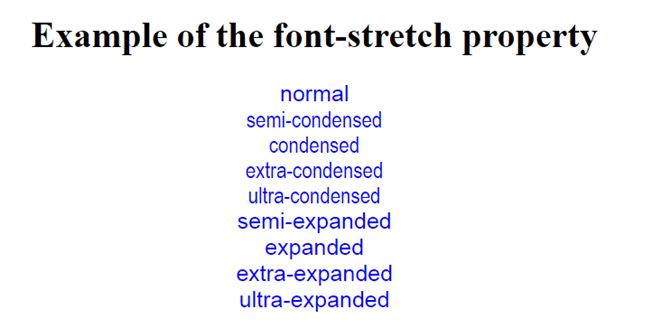CSS font-stretch
The font-stretch property in CSS allows us to select a normal, expanded, or condensed face from the font’s family property.
Example:
<!DOCTYPE html>
<html>
<head>
<title>
CSS font-stretch Property
</title>
<style>
body{
text-align: center;
}
div{
font-family: Arial, Helvetica, sans-serif;
font-size: 20px;
color: blue;
}
.normal {
font-stretch: normal;
}
.semi-condensed {
font-stretch: semi-condensed;
}
.condensed {
font-stretch: condensed;
}
.extra-condensed {
font-stretch: extra-condensed;
}
.ultra-condensed {
font-stretch: ultra-condensed;
}
.semi-expanded {
font-stretch: semi-expanded;
}
.expanded {
font-stretch: expanded;
}
.extra-expanded {
font-stretch: extra-expanded;
}
.ultra-expanded {
font-stretch: ultra-expanded;
}
</style>
</head>
<body>
<h1> Example of the font-stretch property </h1>
<div class = "normal">
normal
</div>
<div class = "semi-condensed">
semi-condensed
</div>
<div class = "condensed">
condensed
</div>
<div class = "extra-condensed">
extra-condensed
</div>
<div class = "ultra-condensed">
ultra-condensed
</div>
<div class = "semi-expanded">
semi-expanded
</div>
<div class = "expanded">
expanded
</div>
<div class = "extra-expanded">
extra-expanded
</div>
<div class = "ultra-expanded">
ultra-expanded
</div>
</body>
</html>
OUTPUT: