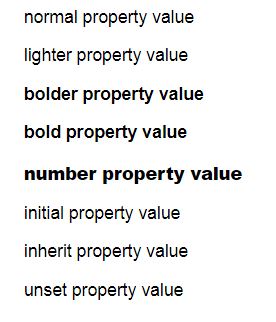CSS font-weight
This property is used for setting the thickness and boldness of the font element.
Syntax:
font-weight: value(normal | lighter | bolder | bold | number | inherit |initial | unset);
Property Values:
normal: Default font-weight(numeric value is 400).
lighter: The font-weight lighter compare to the parent element.
bolder: The font-weight heavier compare to the parent element.
bold: It define the bold font-weight(numeric value is 700).
number: Based on the specified number. Its range can be between 1 to 1000.
initial: The font-weight to its default value.
Example:
<!DOCTYPE html>
<html>
<head>
<title> font-weight property </title>
<style>
body{
font-family: sans-serif;
}
p.one{
font-weight: normal;
}
p.two{
font-weight: lighter;
}
p.three{
font-weight: bolder;
}
p.four{
font-weight: bold;
}
p.five{
font-weight: 1000;
}
p.six{
font-weight: initial;
}
p.seven{
font-weight: inherit;
}
p.eight{
font-weight: unset;
}
</style>
</head>
<body>
<p class="one">
normal property value
</p>
<p class="two">
lighter property value
</p>
<p class="three">
bolder property value
</p>
<p class="four">
bold property value
</p>
<p class="five">
number property value
</p>
<p class="six">
initial property value
</p>
<p class="seven">
inherit property value
</p>
<p class="eight">
unset property value
</p>
</body>
</html>
OUTPUT: