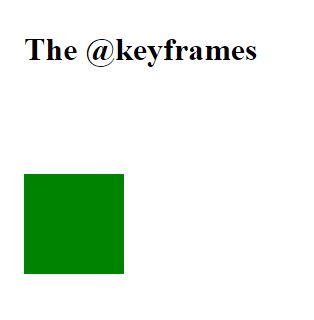CSS @keyframes rule
A @keyframes rule consists of the keyword “@keyframes”, followed by an identifier giving a name for the animation (using the animation-name property), followed by a set of style rules (delimited by curly braces).
Syntax:
@keyframes animation-name {
keyframes-selector {
property: value;
}
}
Parameters:
animationname Name of the animation.
keyframes-selector Percentage of the animation duration.
css-styles One or more legal CSS style properties.
Note: keyframe selector specifies negative percentage values or values higher than 100%, then the keyframe will be ignored.
Example:
<!DOCTYPE html>
<html>
<head>
<style>
div {
width: 100px;
height: 100px;
background: green;
position: relative;
animation: mymove 5s infinite;
}
@keyframes mymove {
0% {top: 0px;}
25% {top: 200px;}
75% {top: 50px}
100% {top: 100px;}
}
</style>
</head>
<body>
<h1>The @keyframes </h1>
<div></div>
</body>
</html>
OUTPUT: