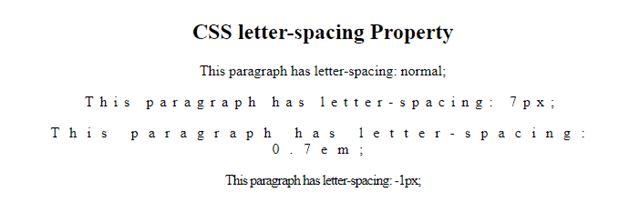CSS letter-spacing
CSS letter-spacing property allows controlling the space between every letter inside an element or the block of text.
Possible values:
normal: No change to the default spacing between the letters.
length: Length is used to specify an additional space between the characters.
Example:
<!DOCTYPE html> <html> <head> <title>CSS letter-spacing Property</title> </head> <body style = "text-align: center;"> <h2>CSS letter-spacing Property</h2> <p style= "letter-spacing: normal;"> This paragraph has letter-spacing: normal; </p> <p style= "letter-spacing: 7px;"> This paragraph has letter-spacing: 7px; </p> <p style= "letter-spacing: 0.7em;"> This paragraph has letter-spacing: 0.7em; </p> <p style= "letter-spacing: -1px;"> This paragraph has letter-spacing: -1px; </p> </body> </html>
OUTPUT: