CSS Margin
CSS Margin property is used to define the space around elements and it is completely transparent.
CSS Margin Properties:
margin: Set all the properties in one declaration.
margin-left:Left margin of an element.
margin-right: Right margin of an element.
margin-top: Top margin of an element.
margin-bottom: Bottom margin of an element.
CSS Margin Values:
auto: Browser calculate a margin.
length: Margin pt, px, cm, etc. its default value is 0px.
%: Percent of the width of containing element.
inherit: Margin from parent element.
Example:
<!DOCTYPE html>
<html>
<head>
<style>
p {
background-color: #66ffff;
font-size:20px;
}
p.ex {
margin-top: 50px;
margin-bottom: 50px;
margin-right: 100px;
margin-left: 100px;
}
</style>
</head>
<body>
<p>Not displayed with specified margin. </p>
<p class="ex">Displayed with specified margin.</p>
</body>
</html>
OUTPUT:
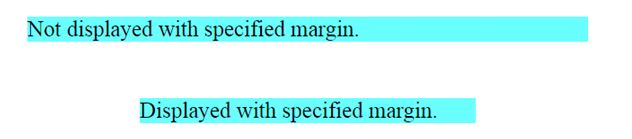
Four types of margin property:
- margin: 50px 100px 150px 200px;
- margin: 50px 100px 150px;
- margin: 50px 100px;
- margin 50px;
