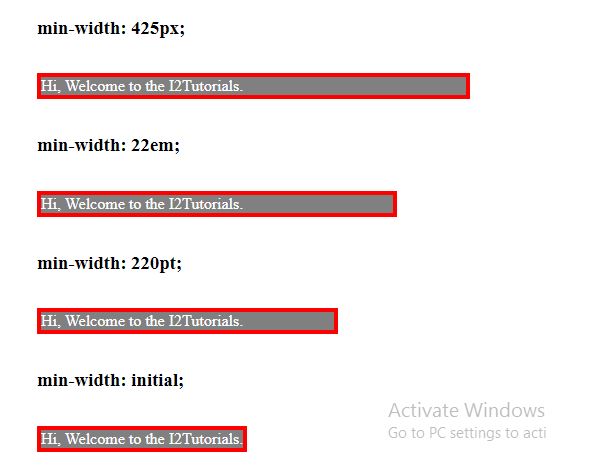CSS min-width
This CSS property defines the minimum width of the content area of an element. Min-width does not include padding, borders, or margins.
Syntax:
min-width: length | percentage | initial | inherit
Property Values:
- none: Does not limit the width of the content box.
- length: The length of min-width in px, cm, pt, etc.
- initial: The property to its default value.
- inherit: The property from its parent element.
Example:
<!DOCTYPE html>
<html>
<head>
<title>
min-width property
</title>
<style>
p{
border: 4px solid red;
background-color: gray;
display: inline-block;
color:white;
}
#px {
min-width: 425px;
}
#em {
min-width: 22em;
}
#pt {
min-width: 220pt;
}
#cm {
min-width: initial;
}
</style>
</head>
<body>
<h3> min-width: 425px; </h3>
<p id = "px">
Hi, Welcome to the I2Tutorials.
</p>
<h3> min-width: 22em; </h3>
<p id = "em">
Hi, Welcome to the I2Tutorials.
</p>
<h3> min-width: 220pt; </h3>
<p id = "pt">
Hi, Welcome to the I2Tutorials.
</p>
<h3> min-width: initial; </h3>
<p id = "cm">
Hi, Welcome to the I2Tutorials.
</p>
</body>
</html>
OUTPUT: