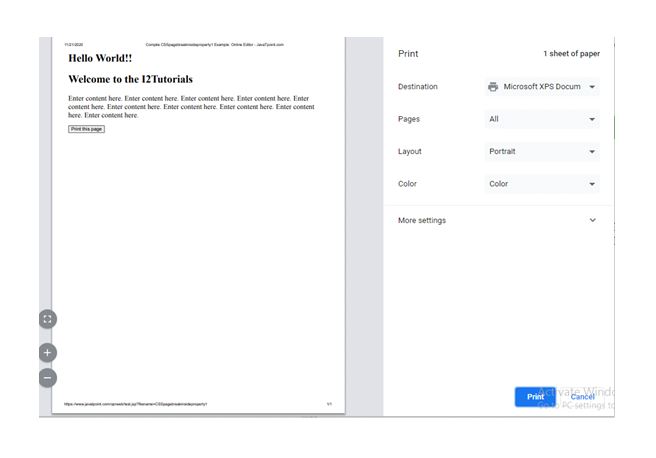CSS page-break-inside property
The page-break-inside property is used to specify the page break should be avoided inside a specified element.We cannot use page-break-inside property on absolutely positioned elements.
CSS Syntax:
page-break-inside: auto|avoid|initial|inherit;
Property Values:
- auto : Automatic page-breaks.
- avoid : Avoid page-break inside the element.
- initial : Property to its default value.
- inherit : Property from its parent element.
Example :
<html>
<head>
<style type = "text/css">
div{
font-size: 20px;
page-break-inside: auto;
}
</style>
</head>
<body>
<div>
<h2>Hello World!!</h2>
<h2>Welcome to the I2Tutorials</h2>
</div>
<div>
Enter content here. Enter content here. Enter content here. Enter content here. Enter content here. Enter content here. Enter content here. Enter content here. Enter content here. Enter content here.
</div>
<br>
<button onclick = "func()">Print this page</button>
<script>
function func() {
window.print();
}
</script>
</body>
</html>
OUTPUT: