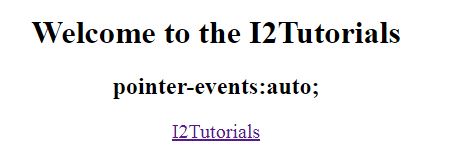CSS pointer-events
This property provides whether or not an element reacts(shows some action) to pointer events.
none: The property is used for deactivating the click target and allows the elements to target whatever is underneath that element.
CSS Syntax:
pointer-events: auto|none;
Property Values:
- auto : The element reacts to pointer events(like :hover and click).
- none : Does not react to pointer events
- initial : Property to its default value.
- inherit : Pproperty from its parent element.
Example – Using none value
<!DOCTYPE html>
<html>
<head>
<title>
pointer-events Property
</title>
<style>
body {
text-align:center;
}
p{
font-size: 20px;
pointer-events: none;
}
</style>
</head>
<body>
<CENTER>
<h1> Welcome to the I2Tutorials </h1>
<h2> pointer-events:auto; </h2>
<p>
<a href="https://www.i2tutorials.com/"> I2Tutorials </a>
</p>
</body>
</html>
OUTPUT:
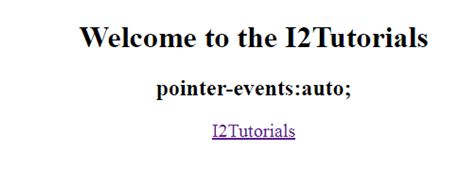
Example – Using auto value
<!DOCTYPE html>
<html>
<head>
<title>
pointer-events Property
</title>
<style>
body {
text-align:center;
}
p{
font-size: 20px;
pointer-events: auto;
}
</style>
</head>
<body>
<CENTER>
<h1> Welcome to the I2Tutorials </h1>
<h2> pointer-events:auto; </h2>
<p>
<a href="https://www.i2tutorials.com/"> I2Tutorials </a>
</p>
</body>
</html>
OUTPUT: