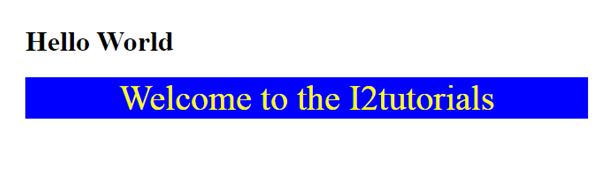CSS Specificity
The CSS specificity is important only when different selectors are affecting the same element. The browser needs a way to identify the style(CSS) to be applied to the matching element, and CSS specificity is the way of doing it.
Specificity hierarchy:
- Inline styles
- IDs
- Classes, attributes, and pseudo-classes
- Elements and pseudo-elements
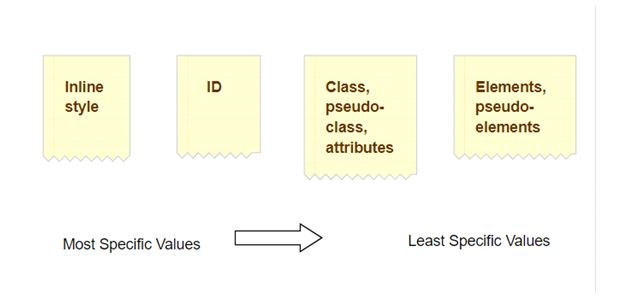
ID selectors is higher than attribute selectors:
Example:
<!DOCTYPE html>
<html>
<head>
<style>
body{
text-align: center;
font-size: 30px;
color: blue;
background-color: #6666ff;
}
#div1 {
background-color: #66ffff;
}
div#div1 /*Higher specificity*/
{
background-color: #66ffff;
}
div[id=div1] {
background-color: #6666ff;
}
</style>
</head>
<body>
<div id="div1"> Welcome to the I2tutorials </div>
</body>
</html>
OUTPUT:
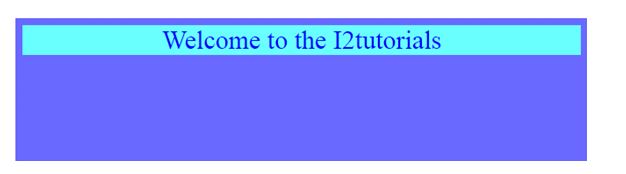
the latest rule will count:
Example:
<!DOCTYPE html>
<html>
<head>
<style>
body{
font-size: 30px;
text-align: center;
}
div
{
background-color: yellow;
color: red;
}
div
{
background-color: red;
color: yellow;
}
</style>
</head>
<body>
<h2> Example of equal specificity </h2>
<div> Welcome to the I2tutorials </div>
</body>
</html>
OUTPUT:
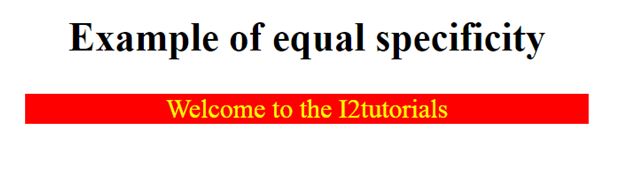
class selector is greater than the element selectors:
Example:
<!DOCTYPE html>
<html>
<head>
<style>
.intro {
background-color: blue;
text-align: center;
color: yellow;
font-size :40px;
}
div {
background-color: red;
text-align: right;
color: blue;
}
</style>
</head>
<body>
<h1>Hello World</h1>
<div class="intro">Welcome to the I2tutorials</div>
</body>
</html>
OUTPUT: