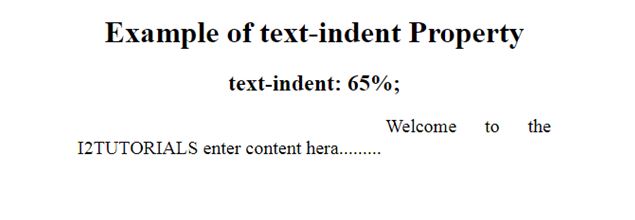CSS text-indent
This CSS text-indent property sets the indentation of the first line in a block of text. It specifies the amount of horizontal space that puts before the lines of content.
Values:
- length
- percentage
- initial
- hanging
- each-line
Example:
The length values in px, em, and cm.
<!DOCTYPE html>
<html>
<head>
<title>
CSS text-indent Property
</title>
<style>
div{
font-size: 20px;
width: 500px;
height:200px;
text-align: justify;
}
.px {
text-indent: 100px;
}
.em {
text-indent: -5em;
}
.cm {
text-indent: 7cm;
}
</style>
</head>
<body>
<center>
<h1>Example of text-indent Property</h1>
<h2>text-indent: 70px;</h2>
<div class = "px">
Enter content here...........................//////////////////,,,,,,,,,,
</div>
<h2>text-indent: -5em;</h2>
<div class = "em">
Enter content here...........................//////////////////,,,,,,,,,,
</div>
<h2>text-indent: 7cm;</h2>
<div class = "cm">
Enter content here...........................//////////////////,,,,,,,,,,
</div>
</center>
</body>
</html>
OUTPUT:
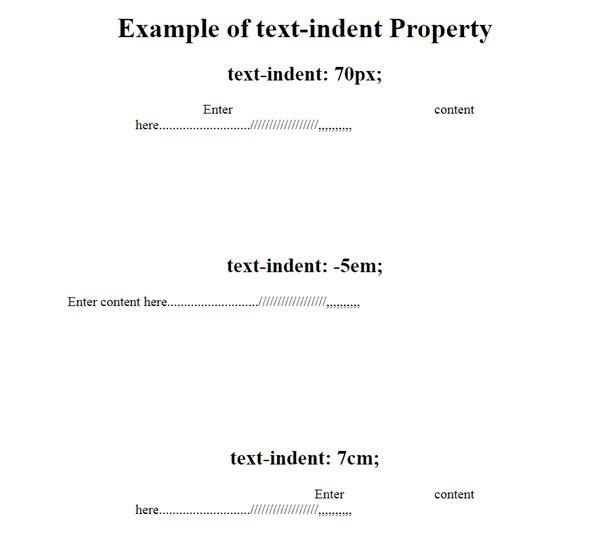
Demonstration using the percentage values:
Example:
<!DOCTYPE html>
<html>
<head>
<title>
CSS text-indent Property
</title>
<style>
div{
font-size: 20px;
width: 500px;
height:200px;
text-align: justify;
}
.per {
text-indent: 65%;
}
</style>
</head>
<body>
<center>
<h1>Example of text-indent Property</h1>
<h2>text-indent: 65%;</h2>
<div class = "per">
Welcome to the I2TUTORIALS enter content hera.........
</div>
</center>
</body>
</html>
OUPTUT: