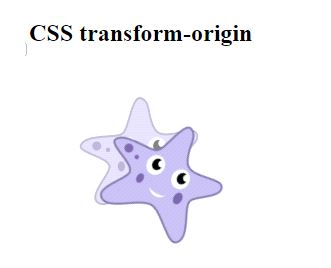CSS transform-origin
The transform-origin CSS property establishes the origin of transformation for an element. The 2d transformations can change the x-axis and y-axis of the element, whereas the 3D transformation can also change the z-axis along with the x-axis and y-axis.
Syntax:
transform-origin: x-position | y-position | z-position | initial | inherit
Property Values:
- x-axis : The possible values are length, percentage, left, right, and center.
- y-axis : The possible values are length, percentage, top, bottom, and cnter.
- z-axis : Using the length values(not allow the percentage values).
- initial : The property to its default value.
- inherit : The property from its parent element.
Example:
<!DOCTYPE html>
<html lang="en">
<head>
<meta charset="utf-8">
<title>Example of CSS3 transform-origin Property</title>
<style>
img {
/* Chrome, Safari, Opera */
-webkit-transform: rotate(30deg);
-webkit-transform-origin: 25% bottom;
/* Firefox */
-moz-transform: rotate(30deg);
-moz-transform-origin: 25% bottom;
/* IE 9 */
-ms-transform: rotate(30deg);
-ms-transform-origin: 25% bottom;
/* Standard syntax */
transform: rotate(30deg);
transform-origin: 25% bottom;
}
.box{
margin: 50px;
width:120px;
height:110px;
background: url("/examples/images/star-fish-transparent.png") no-repeat;
}
</style>
</head>
<body>
<h2>CSS transform-origin</h2>
<div class="box">
<img src="/examples/images/star-fish.png" alt="Star Fish">
</div>
</body>
</html>
OUTPUT: