CSS word-spacing
This CSS property sets the spacing between the words in the text content. we can increase or decrease the space between the words in the text content.
Syntax:
word-spacing: length | normal | initial | inherit
Example:
<!DOCTYPE html>
<html lang="en">
<head>
<meta charset="utf-8">
<title>CSS word-spacing property</title>
<style>
p.normal {
word-spacing: normal;
}
p.spacing {
word-spacing: 50px;
}
</style>
</head>
<body>
<p class="normal">This is a normal paragraph.</p>
<p class="spacing">This is a paragraph with word spacing (50px).</p>
</body>
</html>
OUTPUT:
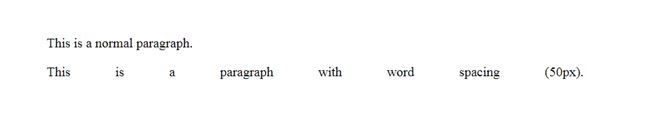
Property Values:
- length : Length value in px, pt, cm, em, etc.
- normal : Defined by the current font and/or the browser.
- initial : The property to its default value.
- inherit : The value from its parent element.
