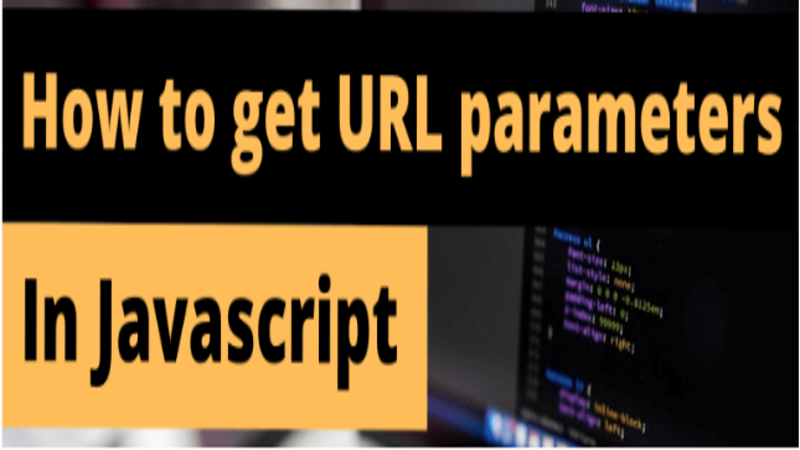
Get URL Parameters in JavaScript
Methods involved to get URL parameters
How do you create a String URL?
String containing this text to create a URL object:
URL myURL = new URL("www.air.irctc.co.in /");- The URL object created above represents an absolute URL.
- An absolute URL contains all of the necessary information to reach the resource.
url.searchParams.get
If the URL of your page is https:// www.air.irctc.co.in /?name=Jonathan%20Smith& type =18
We can extract the name and type parameters using url.searchParams.get method
let params = (new URL(document.location)).searchParams;
var name = url.searchParams.get("name");
var type = url.searchParams.get("type");By using above mentioned methods we can extract URL parameters using JavaScript.
JavaScript Code:
<!DOCTYPE html>
<html>
<head>
<meta charset="utf-8">
<meta http-equiv="X-UA-Compatible" content="IE=edge">
<title> Get URL parameters</title>
<meta name="description" content="">
<meta name="viewport" content="width=device-width, initial-scale=1">
<link rel="stylesheet" href="Goto Previous page/styles.css">
</head>
<body text-align:'center'>
<script>
var str = "https://www.air.irctc.co.in/onewaytrip?&type=reservation&name=originCountry&origin=HYD&originCity=Hyderabad&originCountry=IN&destination=DEL&destinationCity=New%20Delhi&destinationCountry=IN&flight_depart_date=2022-09-28&ADT=1&CHD=0&INF=0&class=Economy&airlines=<c=0&searchtype=&isDefence=true&bookingCategory=0&eType=0";
var url = new URL(str);
var name = url.searchParams.get("name");
var type = url.searchParams.get("type");
console.log(name);
console.log(type);
alert(name);
alert(type);
document.write("Params Name is : ",name +" <br> Params Type is : ",type);
</script>
</body>
</html>Output:
This alert box page says params name extracted from url.searchParams.get(“name”) method.
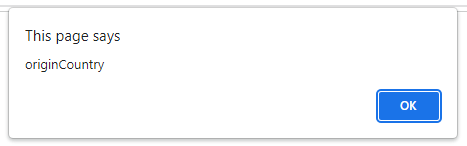
This alert box page says params type extracted from url.searchParams.get(“type”) method.
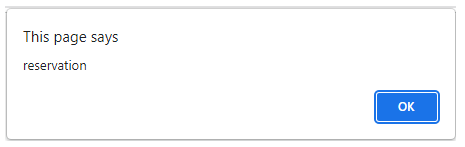
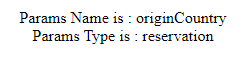
Given URL
https://www.air.irctc.co.in/onewaytrip?&type=reservation&name=originCountry&origin=HYD&originCity=Hyderabad&originCountry=IN&destination=DEL&destinationCity=New%20Delhi&destinationCountry=IN&flight_depart_date=2022-09-28&ADT=1&CHD=0&INF=0&class=Economy&airlines=<c=0&searchtype=&isDefence=true&bookingCategory=0&eType=0";
From the above URL we extracted name and type parameters, these two parameters are URL Parameters.
Share:



