Git Pull & Git Push
Git is a distributed version control system that allows multiple users to collaborate on a project by tracking changes to its files. Here is a detailed explanation of two important Git operations:
Git Pull:
The git pull command retrieves changes from a remote repository and merges them with the local branch. It is essentially a combination of two other Git commands: git fetch and git merge.
The git fetch command retrieves updates from the remote repository, but it does not integrate them into the local branch. Instead, it stores the updates in a separate branch that can be accessed later.
The git merge command integrates the changes from one branch into another. In the case of git pull, the changes retrieved by git fetch are merged into the current branch.
The basic syntax of the git pull command is:
$ git pull <remote> <branch>
As when we used the command git pull, the changes made in the remote are going to pulled from the remote to the local repository.
Git Push:
The git push command is used to upload local branch commits to the remote repository. It updates the remote branch with the latest changes from the local branch.
The basic syntax of the git push command is:
$ git push <remote> <branch>It is important to note that a git push can only be executed if the remote branch is in a state that allows it, meaning that the local branch must be ahead of the remote branch in terms of commits. If the remote branch has changes that the local branch does not, a git push will not be allowed, and a git pull must be executed first to integrate the remote changes into the local branch.
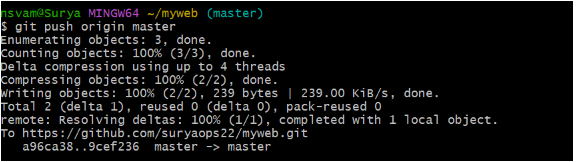
As when we used the command git push, the changes made in the local are going to reflect in the remote repository.
