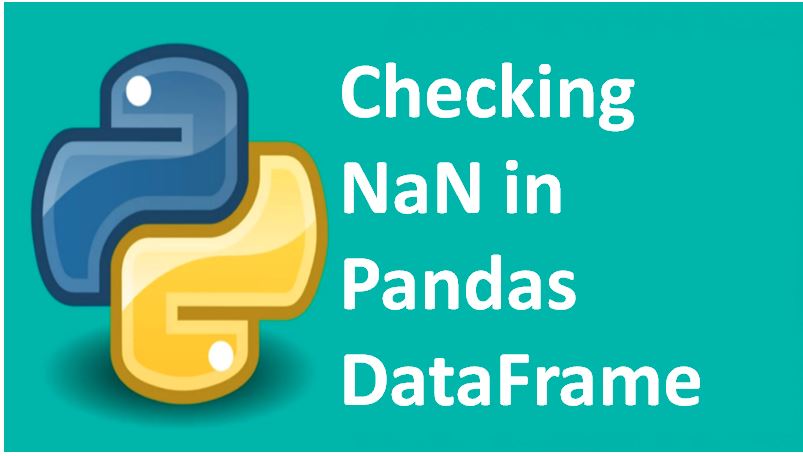
How to Check for NaN in Pandas DataFrame?
NaN stands for Not A Number and is one of the popular ways to represent the missing value in the data. NaN value very essential to deal with and is one of the major problems in Data Analysis.
Below are the ways to check for NaN in Pandas DataFrame:
- Check for NaNin a single DataFrame column:
- Count the NaNin a single DataFrame column:
- Check for NaN under the whole DataFrame:
- Count the NaN under the whole DataFrame:
Method 1: Using isnull().values.any() method
Example:
import pandas as pd
import numpy as np
num = {'Integers': [20, 45, 30, 50, 55, np.nan,
75, np.nan, 100, 150, np.nan]}
# Create the dataframe
df = pd.DataFrame(num, columns=['Integers'])
# Applying the method
check_nan = df['Integers'].isnull().values.any()
# printing the result
print(check_nan)
Output:
True
To get the exact positions where NaN values are present we can use by removing .values.any() from isnull().values.any() .
Example:
check_nan = df['Integers'].isnull() check_nan
Output:

Method 2: Using isnull().sum() Method
Example:
import pandas as pd
import numpy as np
num = {'Integers': [20, 45, 30, 50, 55, np.nan,
75, np.nan, 100, 150, np.nan]}
# Create the dataframe
df = pd.DataFrame(num, columns=['Integers'])
# applying the method
count_nan = df['Integers'].isnull().sum()
# printing the number of values present
# in the column
print('Number of NaN values present: ' + str(count_nan))
Output:
Number of NaN values present: 3
Method 3: Using isnull().values.any() Method to Check for NaN under the whole DataFrame
Example:
import pandas as pd
import numpy as np
nums = {'Integers_1': [20, 45, 30, 60, 55, np.nan, 75,
np.nan, 100, 150, np.nan],
'Integers_2': [np.nan, 21, 22, 23, np.nan, 24, 25,
np.nan, 26, np.nan, np.nan]}
# Create the dataframe
df = pd.DataFrame(nums, columns=['Integers_1', 'Integers_2'])
# applying the method
nan_in_df = df.isnull().values.any()
# Print the dataframe
print(nan_in_df)
Output:
True
To get the exact positions where NaN values are present, just remove .values.any() from isnull().values.any() .
Method 4: Using isnull().sum().sum() Method
Example:
import pandas as pd
import numpy as np
nums = {'Integers_1': [20, 45, 30, 60, 55, np.nan, 75,
np.nan, 100, 150, np.nan],
'Integers_2': [np.nan, 21, 22, 23, np.nan, 24, 25,
np.nan, 26, np.nan, np.nan]}
# Create the dataframe
df = pd.DataFrame(nums, columns=['Integers_1', 'Integers_2'])
# applying the method
nan_in_df = df.isnull().sum().sum()
# printing the number of values present in
# the whole dataframe
print('Number of NaN values present: ' + str(nan_in_df))
Output:
Number of NaN values present: 8
Share:



