In the current digital era, text extraction is sometimes required in order to modify an image. This is especially true considering how frequently we use paper documents, which can only be turned into editable digital files via OCR software.
OCR is an AI-based pattern recognition method. Locating text within an image is important in order to build an editable digital document. If you ever need to alter digital data, such as bank statements, bills, or receipts, OCR software might come in handy.
You can extract text from images using a variety of applications that use OCR technology. There is a tool for it, whether you want to convert images to text on a PC, phone, or online.
This article will show you how to use OCR to convert images to text. Some of these tools should work for you, depending on your needs.
What is OCR Technology, and Why is it Important?
Optical character recognition (OCR) is the process used to convert a text image into a machine-readable text format. If you scan a document, such as a form or a receipt, your computer will save the picture file. A text editor cannot be used to change, look up, or count the words contained in the image file. OCR can convert the image into a text document and save the contents as text data.
Most corporate workflows involve acquiring information from print media. Paper forms, scanned legal papers, invoices, and printed contracts are all examples of business procedures.
These enormous amounts of paper require a lot of time, space, and work to store and handle. The issue is resolved by OCR technology, which transforms images into text data. The data can then be used to perform analytics, automate procedures, and boost efficiency.
Convert Any Image to Text Using OCR Software
There are images everywhere. Images are frequently utilized in conversations to convey memories and information. The need to translate images into text may arise from time to time, though.
Consider your staff emailing your accounting department photographs of receipts or your manager giving you images of slides you need to edit. You can solve these more quickly and easily if you use an image-to-text conversion!
And it’s unquestionably preferable to manually typing it out. Here, we’ll look at free methods for converting any kind of image to text format.
Use JPG to Text Converter
Simply drag or upload your JPG image to the tool to quickly receive editable text or a file. This is how to use the JPG Image to Text Converter.
- Drag and drop your image into the browser or upload it to extract text from JPEG.
- The jpeg file will be automatically converted to text with this program. You were correct.
- You can copy the text from the container to your clipboard after receiving it.
- Save the text as a document or download it as a text file.
- Why is the use of the jpg to text tool necessary?
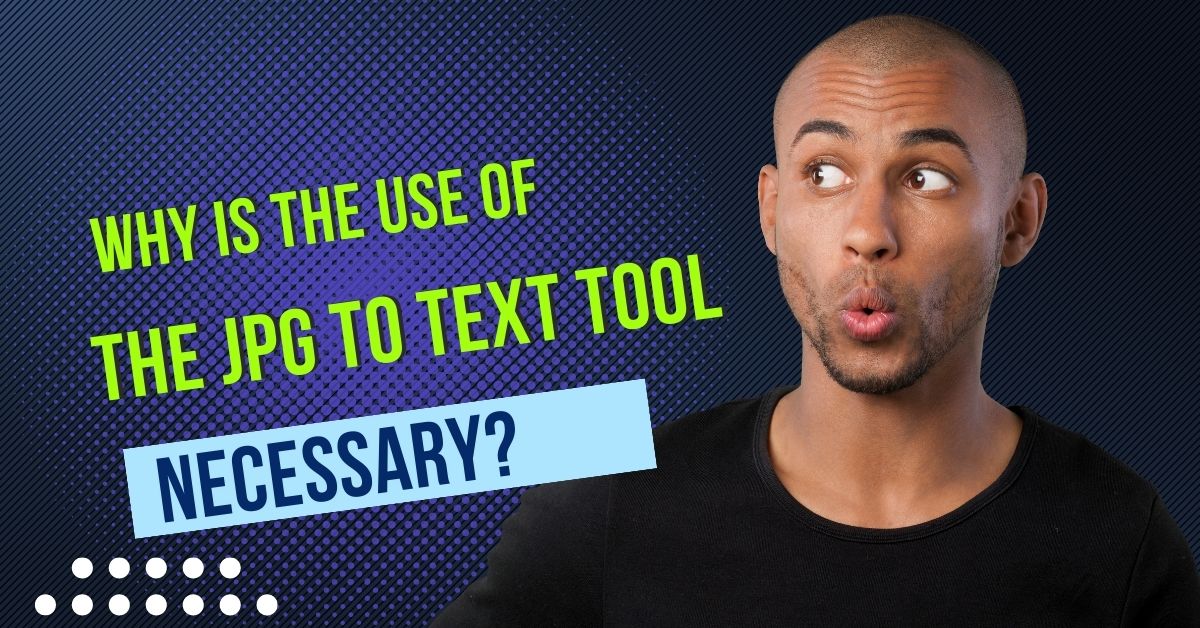
Help in Business Sectors
To make all of your management chores simpler, employ online OCR to convert images to text. By indexing the relevant data and making it accessible at all times, it helps optimize your machine park.
This JPG to text converter makes it easier to link, organize, comprehend, and work with data. Manually entered data is also prone to mistakes. By simply scanning papers, banks may employ OCR to retain a database of valuable but natural information from consumers. It can shield you against physical threats to your data, such as fire, fraud, and theft.
No Installation Required
This tool, which converts images into text, is entirely web-based and accessible from any location in the world. This program can convert images to text without needing to be installed on your device. All that is needed to access and use this program is a reliable internet connection.
Use in Finance and Health Sector
OCR from JPEG to text can be really useful for the financial industry. Instead of processing information in conventional ways, it enables financial and accounting experts to concentrate on high-priority activities.
There are a lot of paper medical records that hospitals and other healthcare organizations must manage. By transforming patient information and diagnosis data into digitally accessible information, OCR offers a solution to this issue.
Some of the Best Features of jpeg to text Converter
- Its Text Extractor can even get rid of text from blurry, low-resolution photos. For tests, students frequently take notes and photos of book pages. These images are typically hazy because of the camera’s poor quality.
- You might have some images of algebraic or geometric formulas if you are a mathematician. The OCR jpeg to text application can extract complex mathematical formulae as well as basic text for you, just like an expert.
- Any quantity of scanned books, notes, images, and photos may be uploaded. This free program will always extract the right content without asking you to sign up or pay a membership fee. Your communication may be more effective if the picture’s content is placed in a different file. You may share image text with ease by using this JPG to text converter.
- This image to text converter is an entirely online tool that is available to anyone in the world. This program can convert photos to text without needing to be installed on your device. All that is needed to access and use this program is a reliable internet connection.
- OCR from JPG to text supports multiple languages. In more than 50 different languages, it can convert photos into text. Since it has been trained on a variety of languages, our photo to text converter (OCR) model is able to recognize and extract text from the majority of International languages.
- Information could be lost or misplaced if it is not saved properly. Instead of copying the text, you can download the transformed text directly as a file. Time and crucial data are saved with this feature and kept on your smartphone in local storage. The converted text can be copied to your clipboard and then pasted into the desired file or location.
Bottom Line
The way humans engage with textual information included in images has changed as a result of optical character recognition. Effective data digitization and improved accessibility are just a couple of its uses. Using the above technology to transform images into editable text revolutionizes how you handle information.