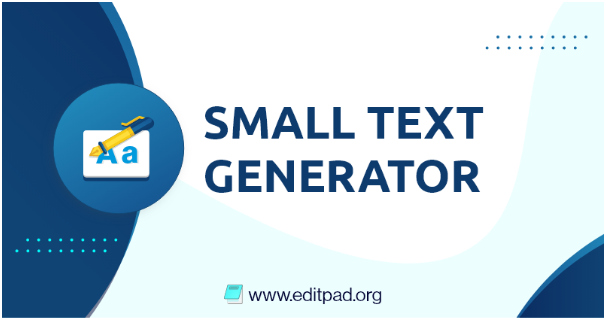
How to use small text generators for footer text?
What is a small text generator?
A small text generator is a tool or software that generates short and concise blocks of text for various purposes such as social media posts, headings, slogans, taglines, email subject lines, and other similar applications. These generators are designed to create short and catchy phrases that are easy to read, remember and convey a specific message.
Small text generators typically use a combination of algorithms, templates, and language rules to create text that is relevant and engaging. Some generators allow users to input keywords or themes to generate text related to specific topics or industries. Other generators may offer options to customise font, colour, or style of the generated text.
Small text generators can be helpful for people who need to create content quickly, particularly for marketing or advertising purposes. However, it’s important to note that the quality of the generated text may vary, and it’s always a good idea to review and edit the text before using it in a professional context.
How to use small text generators for footer text?
Small text generators can be useful for generating footer text because they can quickly generate small snippets of text that can be used to fill in empty spaces or provide additional information. Here are some steps you can follow to use small text generators for footer text:
Determine what information you want to include in your footer text. This could include things like copyright information, contact details, links to other pages on your website, and more.
Find a small text generator that suits your needs. There are many different generators available online, and some of them specialise in generating small snippets of text for specific purposes.
Enter your desired text into the generator and select the options you want. Most small text generators allow you to customise the length, style, and format of the text you generate.
Copy the generated text and paste it into your website footer. You may need to adjust the formatting or layout of your footer to accommodate the new text.
Repeat this process as needed for each section of your footer text until you have all the information you want to include.
Remember that while small text generators can be useful for generating text quickly, they may not always produce text that is grammatically correct or appropriate for your specific needs. Always review the generated text carefully before using it on your website.
How does a small text generator work for a footer?
A small text generator works for footers in the same way it does for other applications, such as social media posts or headlines. The generator uses a combination of algorithms and language rules to create short and concise blocks of text that can be used for the footer of a website.
To use a small text generator for footer text, you would typically input the information you want to include in the footer, such as copyright information, contact details, or links to other pages. The generator would then use its algorithms and language rules to generate short snippets of text that are relevant and engaging.
Some small text generators may offer options to customise the font, colour, or style of the generated text. This can be helpful for creating a footer that matches the overall design aesthetic of the website.
It’s important to note that while small text generators can be a useful tool for creating footer text quickly and efficiently, the quality of the generated text may vary. It’s always a good idea to review and edit the generated text before using it in a professional context.
Should the footer font be smaller?
Yes, the footer font should generally be smaller than the main content on a website. This is because the footer typically contains secondary information, such as copyright notices, contact information, and links to other pages, and it’s not meant to be the main focus of the website.
Using a smaller font size for the footer can also help improve the overall readability and aesthetic appeal of the website. It creates a visual hierarchy that guides the user’s eye towards the primary content while still allowing them to access the information in the footer when needed.
That being said, it’s important to ensure that the font size is still legible and easy to read. A font size of around 10-12 pixels is often sufficient for footer text, but this may vary depending on the font style and the specific design of the website.
Which font size should footers be?
The font size of footers can vary depending on the design of the website, but generally, it should be smaller than the font size of the main content.
A font size of around 10-12 pixels is often appropriate for footers, as this is small enough to indicate that the information is secondary to the main content, but large enough to be legible. However, it’s important to consider the overall design of the website and ensure that the font size of the footer is appropriate for the overall aesthetic.
It’s also important to consider the typeface used in the footer, as some fonts may appear smaller than others even when the font size is the same. Serif and sans-serif fonts, for example, may have different x-heights (the height of the lowercase letters), which can affect legibility and the perception of font size. It’s a good idea to test different font sizes and typefaces to find the combination that works best for your website.
Conclusion:
In conclusion, using a small text generator can be a useful tool for generating footer text quickly and efficiently. Small text generators use algorithms and language rules to create short and concise blocks of text that are relevant and engaging for a specific purpose, such as the footer of a website.
When using a small text generator for footer text, it’s important to ensure that the font size is smaller than the main content, typically around 10-12 pixels. However, the font size may vary depending on the design of the website, and it’s important to consider the overall aesthetic when choosing a font size and typeface.
While small text generators can be helpful, it’s important to review and edit the generated text before using it in a professional context to ensure that it is grammatically correct and appropriate for the specific needs of the website.



