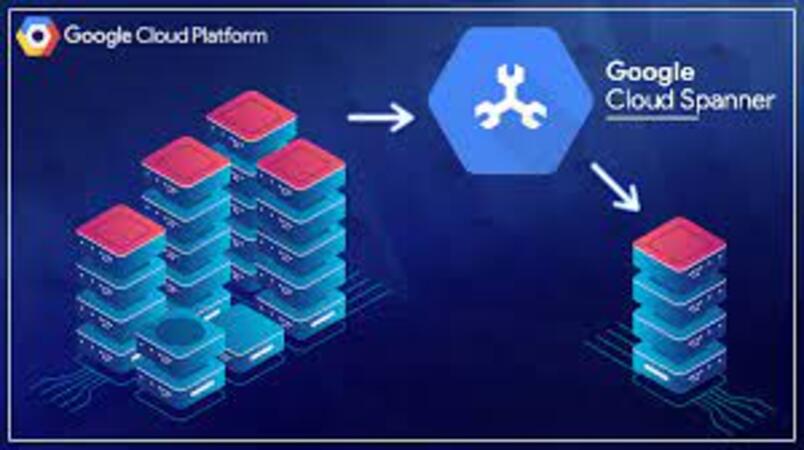
How to work with Google Spanner Date type in Javascript?
We can use the FORMAT_DATE function to format the string containing a date expression. It is one of the highly used javascript functions to format date. This function is equivalent to the to_char and to_date function present in other relational databases. In this article, we will check the cloud Spanner FORMAT_DATE function,
The format_date function is used to date the expression to the required format.
Cloud Spanner FORMAT_DATE function formats the date expression containing the date according to the specified date format string.
Syntax:
FORMAT_DATE(format_string, date_expr)
JAVA:
static void queryWithDate(DatabaseClient dbClient) {
String exampleDate = "2019-01-01";
Statement statement =
Statement.newBuilder(
"SELECT VenueId, VenueName, LastContactDate FROM Venues "
+ "WHERE LastContactDate < @lastContactDate")
.bind("lastContactDate")
.to(exampleDate)
.build();
try (ResultSet resultSet = dbClient.singleUse().executeQuery(statement)) {
while (resultSet.next()) {
System.out.printf(
"%d %s %s\n",
resultSet.getLong("VenueId"),
resultSet.getString("VenueName"),
resultSet.getDate("LastContactDate"));
}
}
}Node JS :
// Imports the Google Cloud client library.
const {Spanner} = require('@google-cloud/spanner');
/**
* TODO(developer): Uncomment the following lines before running the sample.
*/
// const projectId = 'my-project-id';
// const instanceId = 'my-instance';
// const databaseId = 'my-database';
// Creates a client.
const spanner = new Spanner({
projectId: projectId,
});
// Gets a reference to a Cloud Spanner instance and database.
const instance = spanner.instance(instanceId);
const database = instance.database(databaseId);
const fieldType = {
type: 'date',
};
const exampleDate = '2019-01-01';
const query = {
sql: `SELECT VenueId, VenueName, LastContactDate FROM Venues
WHERE LastContactDate < @lastContactDate`,
params: {
lastContactDate: exampleDate,
},
types: {
lastContactDate: fieldType,
},
};
// Queries rows from the Venues table.
try {
const [rows] = await database.run(query);
rows.forEach(row => {
const date = row[2]['value'];
const json = row.toJSON();
console.log(
`VenueId: ${json.VenueId}, VenueName: ${json.VenueName},` +
` LastContactDate: ${JSON.stringify(date).substring(1, 11)}`
);
});
} catch (err) {
console.error('ERROR:', err);
} finally {
// Close the database when finished.
database.close();
}JAVASCRIPT:
rows.forEach(row => {
const date = row[2]['value'];
const json = row.toJSON();
console.log(
`VenueId: ${json.VenueId}, VenueName: ${json.VenueName},` +
` LastContactDate: ${JSON.stringify(date).substring(1, 11)}`
);});
Share:



