HTML Phrase tag
HTML phrase tags are used as special-purpose tags, and which provide the structural meaning of a block of text or semantics of text. Following is the list of phrase tags,
- Abbreviation tag : <abbr>
- Acronym tag: <acronym> (not supported in HTML5)
- Marked tag: <mark>
- Strong tag: <strong>
- Emphasized tag : <em>
- Definition tag: <dfn>
- Quoting tag: <blockquote>
- Short quote tag : <q>
- Code tag: <code>
- Keyboard tag: <kbd>
- Address tag: <address>
Text Abbreviation tag:
Text Abbreviation tag is used to abbreviate a text. To abbreviate a text, write text between <abbr> and </abbr> tag.
Example:
<!DOCTYPE html>
<html>
<head>
</head>
<body>
<h2> Text Abbreviation tag </h2>
<p>An <abbr title = "Text Abbreviation tag">HTML </abbr>language is used to create web pages or website.
</p>
</body>
</html>
OUTPUT:
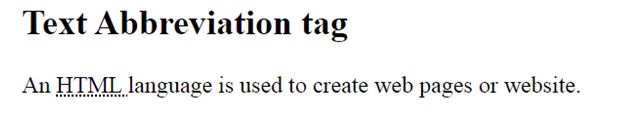
Marked tag:
This tag is used to highlight a particular text.
Example:
<!DOCTYPE html>
<html>
<head>
</head>
<body>
<h2>Example of mark tag</h2>
<p>This tag will <mark>highlight</mark> the text.</p>
</body>
</html>
OUTPUT:
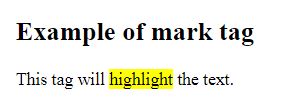
Strong text:
A strong tag is used to display the important text of the content. The text written between <strong> and </strong> will be displayed as important content.
Example:
<!DOCTYPE html>
<html>
<head>
</head>
<body>
<h2>strong tag</h2>
<p>In HTML, you can use <strong>lower-case</strong>, while writing a code.
</p>
</body>
</html>
OUTPUT:
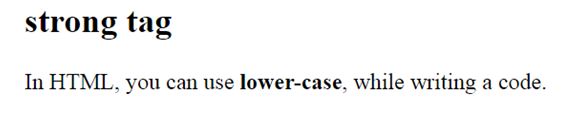
Emphasized text:
This tag is used to emphasize the text, and the text will be displayed in the italic form.
Example:
<!DOCTYPE html>
<html>
<head>
</head>
<body>
<h2>emphasized tag</h2>
<p>HTML is an <em>easy </em>to learn programming language.</p>
</body>
</html>
OUTPUT:
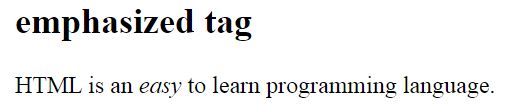
Definition tag:
It allow to specify the keyword of the content.
Example:
<!DOCTYPE html>
<html>
<head>
</head>
<body>
<h2>definition element</h2>
<p><dfn>HTML </dfn> is a markup language. </p>
</body>
</html>
OUTPUT:
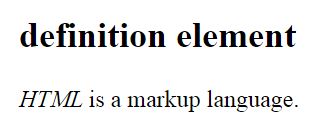
Quoting text:
The HTML <blockquote> element used the enclosed content is quoted from another src(source). The src(Source) URL can be given using the cite attribute, and text representation of source can display using <cite> ….. </cite>element.
Example:
<!DOCTYPE html>
<html>
<head>
</head>
<body>
<h2>blockquote element</h2>
<blockquote cite="https:"><p>"element used the enclosed content is quoted from another src(source). "</p></blockquote>
<cite>-i2 tutorials</cite>
</body>
</html>
OUTPUT:
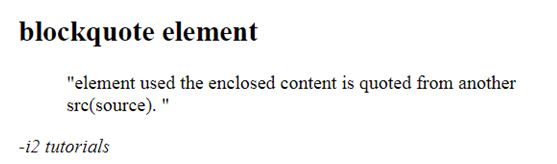
Short Quotations:
The HTML <q> ……. </q> element defines a short quotation.
Example:
<!DOCTYPE html>
<html>
<head>
</head>
<body>
<p>Short Quotations</p>
<p>Steve Jobs said: <q>The HTML <q> ....... </q> element defines a short quotation.</q>?</p>
</body>
</html>
OUTPUT:
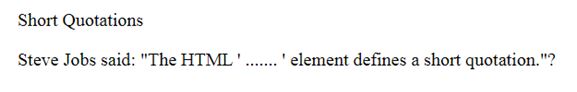
Code tags:
An HTML <code> </code> element is used to display the part of computer code.
Example:
<!DOCTYPE html>
<html>
<head>
</head>
<body>
<p>Code tags</p>
<p><code>class Simple{ public static void main(String args[]){
System.out.println("Hello Java"); }} </code>
</p>
</body>
</html>
OUTPUT:
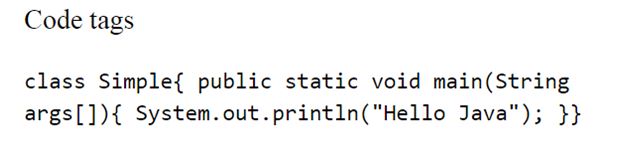
Keyboard Tag:
The keyboard tag is, <kbd>, and it indicates that a section of content is a user input from the keyboard.
Example:
<!DOCTYPE html>
<html>
<head>
</head>
<body>
<p>Keyboard input. </p>
<p>Please press <kbd>Ctrl</kbd> + <kbd>Shift</kbd> + t<kbd></kbd> to restore page on chrome.</p>
</body>
</html>
OUTPUT:
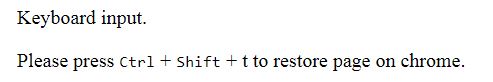
Address tag:
The <address> tag provides the contact information about the author of the content.
Example:
<!DOCTYPE html>
<html>
<head>
</head>
<body>
<p>Address Tag</p>
<address> You can ask your queries by contact us on <a href=" ">i2tutorials@gamil.com</a>
<br> visit at: <br>hyderabd - 300038.
</address>
</body>
</html>
OUTPUT:

