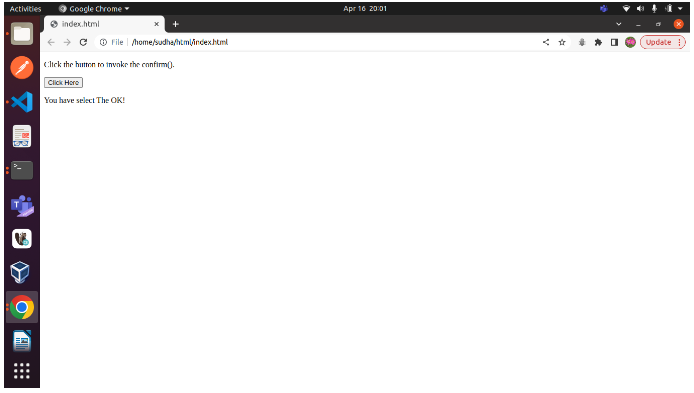JavaScript Confirm
In JavaScript, the confirm method invokes a function that prompts the user for confirmation of a particular action. Confirm () invokes a dialogue with a question and two options, OK and Cancel, using a window object. By selecting the OK option, the function will be executed; by selecting the Cancel option, the block code will be aborted.
It returns true if the user selects the OK option; otherwise, it returns false.
Syntax:
confirm("Select an Option!"); Parameters:
A “message” value in string format is required to display in the confirmation dialog box.
Return value:
If the OK option is selected, the confirm method returns a Boolean output, either true or false.
The boolean value indicates whether OK (true) or Cancel (false) was selected. The returned value is always false if a browser ignores in-page dialogues.
Usage of the Confirm method
- JavaScript confirm() displays a specific message on a dialog box with OK and Cancel options for the user to confirm the action.
- Some CRUD operations require the use of a confirmation message rather than the direct application of an action.
- This is a method of accepting or verifying something.
- As a result, the browser is forced to read the message and focus on the current window.
- Until the confirmation window is closed, all actions are halted.
- If the user selects OK, it returns true. If the user selects CANCEL, it returns false.
Example
<!DOCTYPE html> <html> <head> </head> <body> <p>Click the button to invoke the confirm().</p> <button onclick="myFunction()">Click Here</button> <p id="conf"></p> <script> function myFunction() { var result; var r = confirm("Select an Action!"); if (r == true) { result = "You have select The OK!"; } else { result = "You have select The Cancelled!"; } document.getElementById("conf").innerHTML = result; } </script> </body> </html>
OUTPUT :
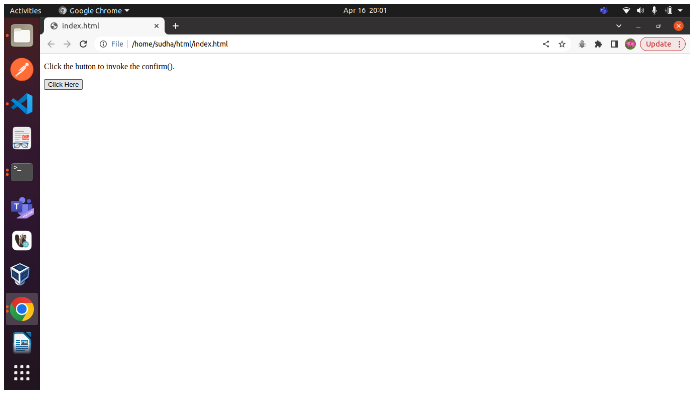
As shown in the above html page, some text and an action button will be displayed as follows:
Clicking the Click Here button will display a dialogue box with the specified message as well as options for OK and Cancel.
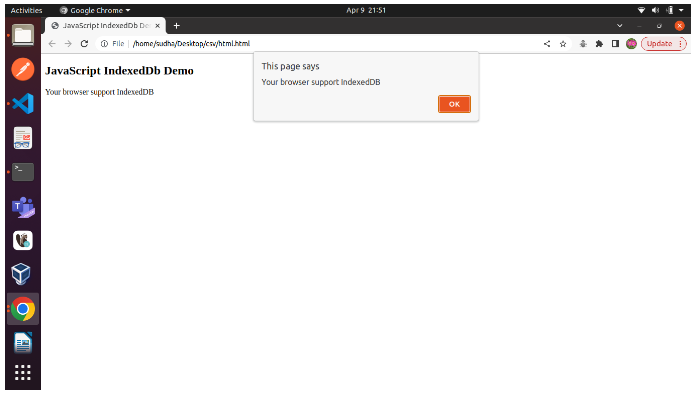
If we select the OK action, the code true block code will be executed; otherwise, the false block code will be executed. Take a look at the following output: