Javascript-IDE
Best JavaScript IDE and Source Code Editors:
Each JS IDE and source code editor has some distinct advantages, and disadvantages as well, over others. Here is our pick of the 14 best JavaScript IDEs and Source Code Editors to use in 2020:
1. Atom:

Initial Release – February 2014
Type – Source Code Editor (Open-source)
It is the most popular source code editor used for JavaScript development. The modern source code editor is flexible and highly customizable. A cross-platform tool, Atom is easy to install, offers a significant speed gain, and is completely free to use.
2. AWS Cloud9:

Initial Release – 2010
Type – Cloud IDE (Proprietary)
Written completely in JavaScript code and using NodeJS on the back-end. AWS Cloud9 is probably one of the best online IDEs for developing JS applications.
3. Brackets:

Initial Release – November 2014
Type – Source Code Editor (Open-Source)
Brackets is a fresh front-end development tool available under the MIT license.
4. Codeanywhere:

Initial Release – May 2013
Type – Cloud IDE (Free/Premium)
It is a cloud-based, cross-platform IDE written in JavaScript.
5. Eclipse

Initial Release – November 2001
Type – Java-specific IDE (Open-source)
Eclipse for JavaScript development as well as with other programming languages, specific plugins need to be installed.
6. IntelliJ IDEA

Initial Release – January 2001
Type – Java-specific IDE (Free edition/Commercial edition)
It is capable to automate repetitive programming tasks to cut development time. IDE offers advanced code completion, a built-in static code analyzer, and integrated version control.
7. NetBeans

Initial Release – 1997
Type – Dedicated IDE for Java
It is very easy to modify the NetBeans workspace. You can drag and reposition tabs in the application frame or customize the buttons in the toolbar to suit your application development style. You can also set your own keyboard shortcuts.
8. PhpStorm

Initial Release – 2009
Type – PHP-specific IDE (Commercial)
The PhpStorm comes with inbuilt tools for testing and profiling. It offers a unified UI in order to work with numerous popular Version Control Systems, including Git, Mercurial, and Perforce. Moreover, the IDE offers tools to work with databases and SQL in a project.
9. SourceLair
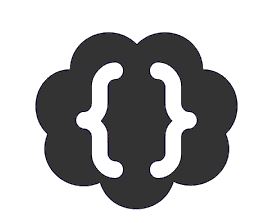
Initial Release – January 2011
Type – Web-based online IDE (30-day free trial/Commercial)
If you are working on a project that uses a separate database server then you can simply add it to the project in a few clicks. Automatic indentation, code folding, smart auto completion, and syntax highlighting are some of the desirable features supported by the SourceLair editor.
10. Sublime Text

Initial Release – January 2008
Type – Source Code Editor
Which transforms the tool from being a source code editor into a pseudo-IDE. Sublime Text is cross-platform and offers a high degree of customization.
11.Vim

Initial Release – 1991
Type – Text Editor (Open-source/Charityware)
Vim is developed to be used as a standalone application with a GUI as well as directly from the CLI.
12.Visual Studio
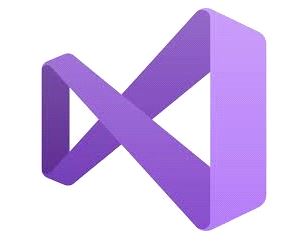
Initial Release – February 1997
Type – General IDE
Visual Studio provides built-in support for JavaScript.
13.Visual Studio Code
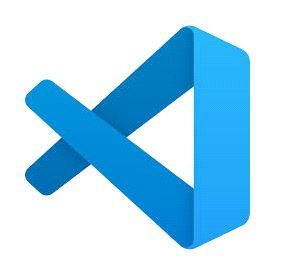
Initial Release – April 2015
Type – Source Code Editor
Visual Studio Code is the most widely used JS text editor with over 14k users out of the 20k survey participants.
14. WebStorm

Initial Release – 2010
Type – Dedicated IDE for CSS, HTML, and JavaScript (Commercial)
WebStorm supports code completion, error identification, and refactoring.
