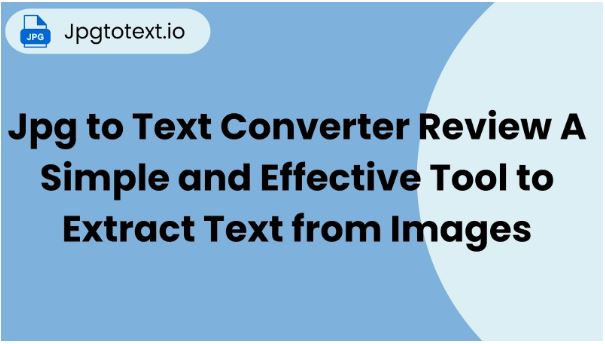
Jpgtotext.io Review: a Simple and Effective Tool to Extract Text from Images
Jpgtotext.io Review: a Simple and Effective Tool to Extract Text from Images
Image-to-text converters are needed in present times. They are one of those modern assets that are indispensable nowadays. There are several applications of the tool.
For example, you can convert handwritten notes into digital text, classroom notes, and pictures into an editable format in just one click.
All of it is possible with the OCR-powered online tool called jpg-to-text converters. However, the tool can also convert other formats of images into text quite efficiently.
In this article, we will discuss jpg to-text converter in detail and how the conversion process is simple and yet effective.
Let’s start.
Overview of Jpg to Text Conversion

Jpgtotext.io is an online image-to-text extractor using OCR technology. Converting JPG images to text is hassle-free with the JPG to Text Converter.
This user-friendly tool simplifies the process, allowing anyone to transform images into editable text effortlessly. You begin by uploading your image, whether it’s a scanned document, handwritten notes, or any JPG file.
With just a click, the tool’s advanced technology scans the image and accurately extracts the text.
What sets this converter apart is its simplicity. There’s no need for intricate settings or technical know-how. Once the conversion is complete, you can download the text or copy it directly. Plus, it’s completely free and doesn’t require any registration.
Whether you’re a student needing to extract text from a book page or a professional digitizing business documents, this tool ensures a seamless and efficient process.
Experience the convenience of converting JPG images to text effortlessly, making your textual content easily accessible and editable. Try it out and simplify your text conversion tasks today!
How to Use JPG to Text Converter?
Transforming JPG images into editable text is effortless with this AI-based image-to-text tool. Here’s a simple, user-friendly process that anyone can follow:
1. Upload Your Image:

Begin by uploading your image, whether it’s in JPG, PNG, GIF, or any other format. The image-to-text extractor tool is versatile and accommodates various file types. Hence, the tool is the other name of convenience for all users.

2. Click “Get Text”:
Once your image is uploaded, just click the “Convert” button. The advanced OCR technology kicks into action, swiftly scanning the image and extracting text with precision and accuracy.
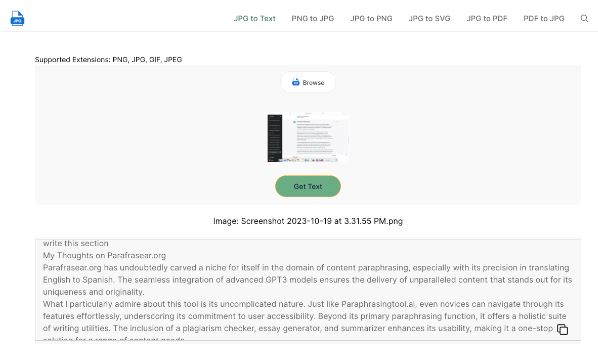
3. Download or Copy the Text:
After the conversion is complete, you have the option to either download the text as a file or copy it directly. It’s that simple! Your text is ready to use, share, or edit as needed.
Key Highlights of JPG to Text Converter
Several features of this image-to-text converter ensure simple and effective text extraction from the images. Here is a detailed look at those features:
Input Size Limit
You can input the image up to the size of 10 MB. You can browse and copy-paste the image to extract the text from it. There is no need to convert another format to JPG. The tool supports most image formats such as JPEG, PNG, and GIF including JPG.
Multiple Font Recognition
The advanced Optical Character Recognition (OCR) technology of Jpg to text converter isn’t just limited to standard fonts. It accurately recognizes handwritten text too.
Now, even your handwritten notes can be converted seamlessly.
Get Accurate Results
With a JPG text converter, you get to experience effortless transformation with a user-friendly interface. Upload your JPG image, and witness accurate and precise conversion. The image-to-text converter makes sure your text retains its original format without errors.
Swift Conversion
This image-to-text converter saves you from manual typing. It swiftly transforms your JPG images into editable text within seconds. Experience instant results, saving you precious time and effort.
Multiple Language Support
Language diversity is no barrier. Whether your document is in English, Spanish, French, or any major language, JPG to text converter supports a wide array of languages. Accurate results are guaranteed regardless of the language used.
Privacy of Data
Your privacy is the utmost priority of most of the online tools. Rest assured, your uploaded images and converted text are handled with extreme care.
This picture-to-text converter employs strict security measures to protect your data. As a result, your privacy is safeguarded at all times.
On-the-Go Accessibility
The jpg-to-text converter promises seamless accessibility. This means that the text extractor is available on any device with an internet connection.
You can convert JPG to text from your computer, tablet, or smartphone, allowing you to work efficiently from anywhere.
Free of Cost
Jpg to Text Converter is an entirely free online tool for converting images to text. It comes with zero hidden charges and requires no registration or sign-up process.
Conclusion
JPG to-text converter stands tall as an invaluable tool to convert images into text. Its ability to effortlessly transform images into editable text simplifies our daily tasks.
Whether you’re a student, a professional, or anyone in need of digitizing text, this tool promises efficiency and convenience. Eliminating the complexities of manual typing, allows us to focus on more important matters.
You can bid farewell to tedious transcriptions, as the future of information technology is just a click away with the help of tools like jpg-to-text converters.



