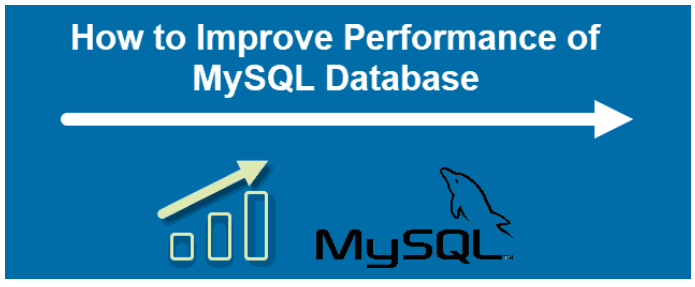
MySQL performance optimization tips
MySQL is an open-source database application that stores and structures data meaningfully and conveniently. The sheer amount of data can slow down large applications.
The following tips will help you improve the performance of your MySQL database.
Prerequisites
- Linux system with MySQL installed and running, such as Centos or Ubuntu
- There is an existing database
- Credentials for the operating system and database administrators
1. Balance the Four Main Hardware Resources
Storage
Take a moment to evaluate your storage capabilities. To improve performance, you can upgrade your traditional hard disk drives (HDDs) to solid-state drives (SSDs).
Use a tool such as iotop or sar from the sysstat package to monitor the input/output rates of your disk. Consider adding more storage or upgrading to faster storage if disk usage is much higher than other resource usage.
Processor
As a general rule, processors are considered to be the measure of how fast your system is. Using the Linux top command, you can determine how your resources are being used. Keep an eye on the MySQL processes and their percentage of processor usage.
The cost of upgrading your processor is higher, but if your CPU is a bottleneck, you may need to upgrade it.
Memory
Memory refers to the total amount of RAM on your MySQL database storage server. Performance can be improved by adjusting the memory cache (more on that later). You can damage your performance instead of improving it if you do not have enough memory or if the existing memory is not optimized.
As with other bottlenecks, if your server is constantly running out of memory, you can upgrade by adding more memory. Your server will cache data storage (such as a hard drive) if you run out of memory. Your performance is slowed down by database caching.
Network
Monitoring network traffic is essential to ensure that you have sufficient infrastructure to handle the load.
If your network is overloaded, you may experience latency, dropped packets, and even server outages. In order to accommodate your normal levels of database traffic, ensure that you have adequate network bandwidth.
2. Use InnoDB, Not MyISAM
Some MySQL databases use the MyISAM database style. This is a less efficient database design. The newer version of InnoDB supports more advanced features and has built-in optimization mechanisms.
It uses a clustered index and stores data in pages, which are stored in consecutive physical blocks. When a value is too large for a page, InnoDB moves the value to another location and then indexes it. As a result of this feature, relevant data remains in the same location on the storage device, thereby reducing the time necessary for the physical hard drive to access the data.
3. Use the Latest Version of MySQL
Older and legacy databases may not be able to use the latest version. If possible, you should upgrade to the latest version of MySQL whenever possible.
Performance enhancements are included in the ongoing development process. There may be some common performance adjustments that have been rendered obsolete by newer versions of MySQL. It is always better to use native MySQL performance enhancements over scripts and configuration files.
Software MySQL Performance Tuning
Query performance tuning is the process of maximizing query speed on a relational database. Multiple tools and techniques are usually required to complete the task.
These methods involve:
- The MySQL configuration files need to be tweaked.
- Improve the efficiency of database queries.
- Improve the efficiency of data retrieval by structuring the database.
4. Consider Using an Automatic Performance Improvement Tool
Not all tools are compatible with all versions of MySQL, as is the case with most software. The purpose of this article is to examine three utilities that can be used to evaluate your MySQL database and recommend changes to improve its performance.
Tuning-primer is the first. This tool was designed for MySQL 5.5 – 5.7. It analyzes your database and suggests settings that may enhance performance. It may suggest increasing the query_cache_size parameter, for example, if it feels that your system is not capable of processing queries quickly enough to maintain a clear cache.
6.Monitor and analyze performance:
Monitor and analyze your database’s performance regularly in order to identify and resolve issues before they become more serious. Database performance can be monitored using tools such as MySQL’s Performance Schema or third-party monitoring tools such as New Relic.



