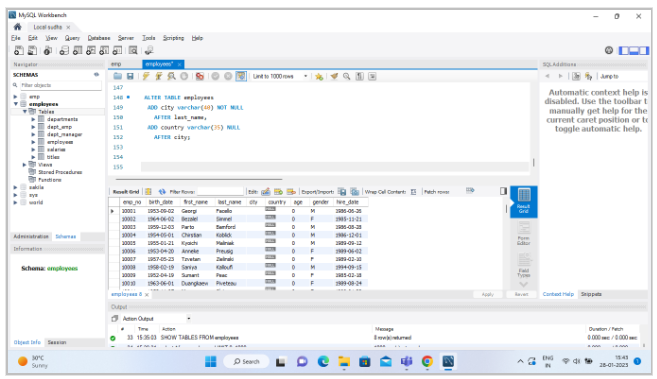MySQL – Add Column

The ALTER TABLE ADD COLUMN command in MySQL allows the addition of a new column to an existing table.
Syntax:
ALTER TABLE table_name ADD COLUMN column_name column_definition [FIRST|AFTER existing_column];
- The first step is to specify the name of the table.
- The next step is to specify the name and definition of the newly added column after the ADD COLUMN clause.
- The final step is to specify the FIRST or AFTER keyword. A column can be added to a table as the first column by using the FIRST keyword. A new column is added after an existing column using the AFTER keyword. When these keywords are not provided, MySQL automatically inserts the newly created column as the last column in the table.
Example
ALTER TABLE employees ADD age INT NOT NULL AFTER last_name;
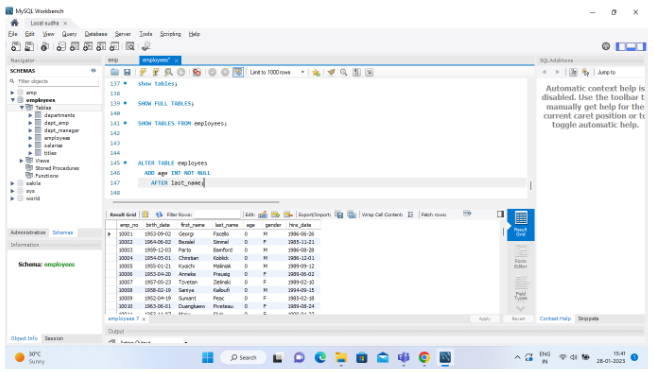
In some cases, it may be necessary to add multiple columns to an existing table. Then we can use the following syntax:
Syntax:
ALTER TABLE table_name ADD COLUMN column_name1 column_definition [FIRST|AFTER existing_column], ADD COLUMN column_name2 column_definition [FIRST|AFTER existing_column];
Example:
ALTER TABLE employee ADD city varchar(40) NOT NULL AFTER last_name, ADD country varchar(35) NULL AFTER city;