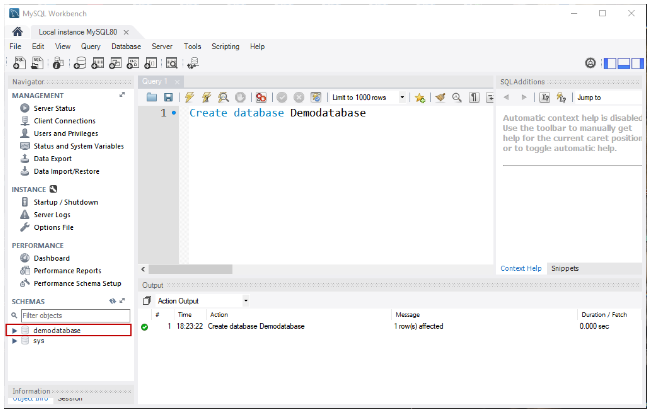MySQL – Connection

Once the installation has been completed, let’s connect to the server and run our first MySQL query. You should open MySQL Workbench. As with SQL Server management studio, MySQL workbench is a tool used to query databases and create database objects.
The MySQL Workbench welcome screen displays a list of MySQL connections. As we have not configured multiple connections, you will see “Local instance MySQL80.” Click on it to open the new query editor.
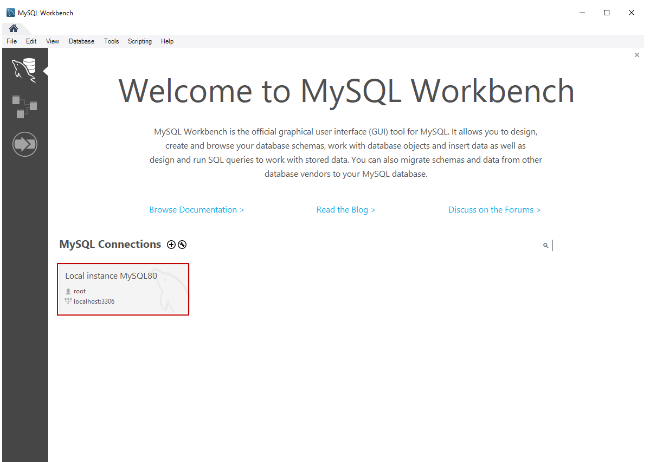
If you click on the connection button, you will be prompted to enter your credentials to connect to the database server. Please enter your password and click the OK button.
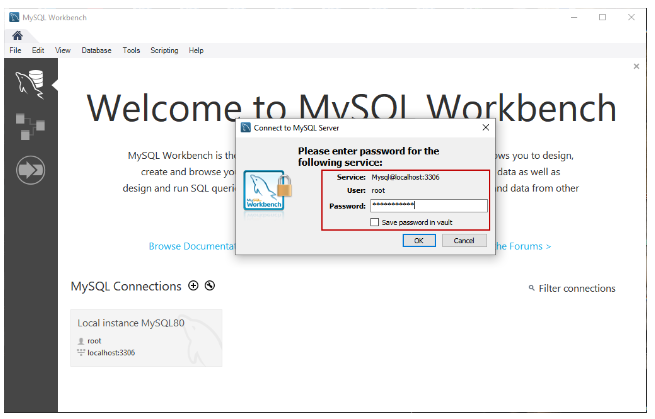
The first step is to create a simple database on MySQL. Enter the following query in the query editor window and click on the execute button. Take a look at the following image:
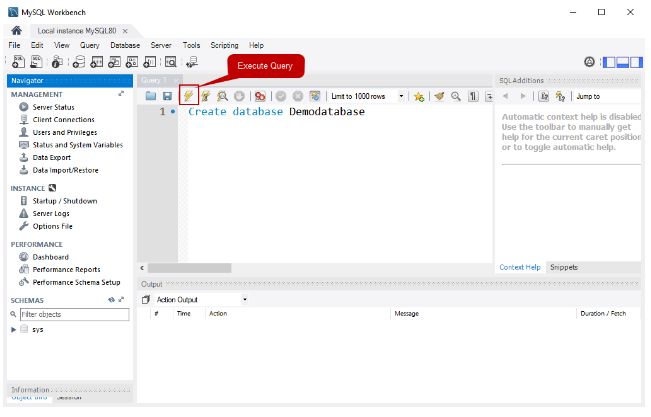
When the query is successfully executed, the newly created database will appear in the “SCHEMAS” pane. Take a look at the following image: