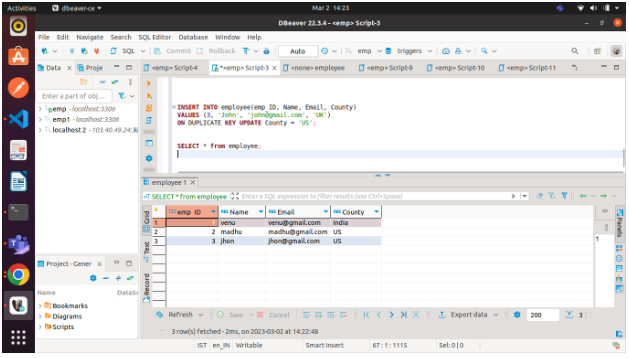MySQL – Insert On Duplicate Key Update
In MySQL, the Insert on Duplicate Key Update statement extends the INSERT statement. A row that would cause a duplicate error value in a UNIQUE or PRIMARY KEY index column will be updated when we specify the ON DUPLICATE KEY UPDATE clause in a SQL statement.
In other words, if we insert new values into the table and it causes a duplicate row in a UNIQUE OR PRIMARY KEY column, we will receive an error message. On the other hand, if we use the ON DUPLICATE KEY UPDATE clause in a SQL statement, it will update the old row with the new row values, regardless of whether the row has a unique or primary key column.
Example
The first step is to create a table named “employee” using the following statement:
CREATE TABLE employee ( emp_ID int AUTO_INCREMENT PRIMARY KEY, Name varchar(45) DEFAULT NULL, Email varchar(45) DEFAULT NULL, County varchar(25) DEFAULT NULL );
The next step is to insert the data into the table. The following statement should be executed:
INSERT INTO employee(emp_ID, Name, Email, County) VALUES (1,'venu', 'venu@gmail.com', 'India'), (2, 'madhu', 'madhu@gmail.com', 'US'), (3, 'jhon', 'jhon@gmail.com', 'UK');
Verify the insert operation by executing the SELECT statement:
SELECT * from employee;Following is the output where we have three rows in the table:
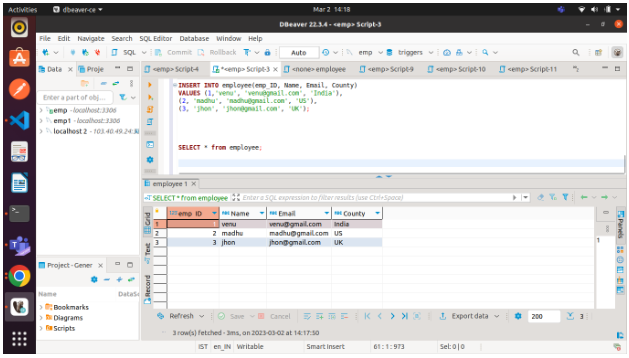
Finally, we will add a row with a duplicate value in the emp_ID column:
INSERT INTO employee(emp_ID, Name, Email, County) VALUES (3, 'John', 'john@gmail.com', 'UK') ON DUPLICATE KEY UPDATE County = 'US';
Following successful execution of the above query.
In the below out, we can see that the row id=3 already exists. So the query only updates the country uK withUS.
SELECT * from employee;