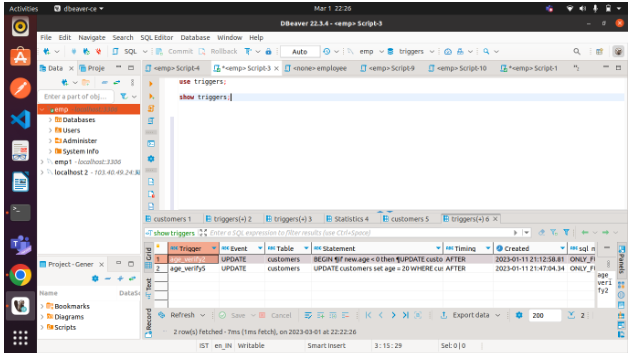MySQL – Show Trigger
We need the show or list trigger when we have many databases containing different tables. The query plays an important role in situations where we have the same trigger name across multiple databases. The following statement can be used to obtain trigger information from the database server. All triggers in all databases are returned by this statement:
SHOW TRIGGERS;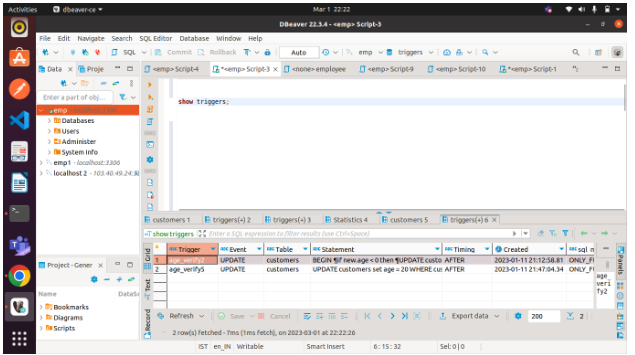
It is necessary to follow the following steps in order to obtain a list of all triggers:
Step 1: Log into the MySQL database server using the password you created during MySQL installation. All SQL statements can be executed after a successful connection.
Step 2: Using the following command, select the specific database:
Syntax:
USE database_name; Step 3: The last step is to execute the SHOW TRIGGERS command.
SHOW TRIGGERS;