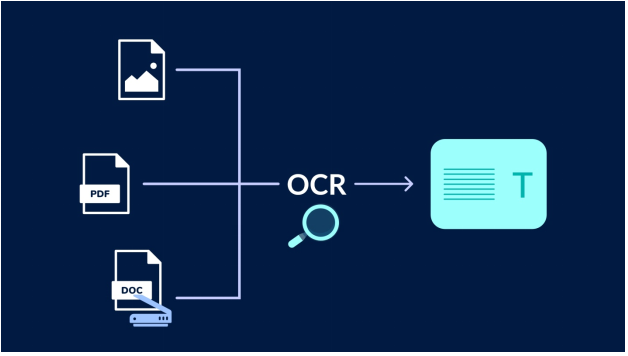
Online OCR: What Is It and How It Will Help You Digitize Your Documents
Optical Character Recognition is a technology that can detect characters and extract text from image, such as alphabets, numbers, and punctuation, so that it can be edited. In this way, valuable information from an image can be extracted with the help of OCR.
One application of this technology is that it is used in different industries to convert large amounts of physical data into a digital format. This has become the norm of companies around the world because of its innumerable advantages over documents in the form of paper.
In this article, we will explain the why and how of this document digitization process. Let’s start with explaining OCR first.
What Is OCR?
As mentioned in the introduction, OCR is basically a text recognition technology. It can be used to extract text from Images, newspapers, handwriting, office documents, and much more. This text extraction can help in digitizing documents.
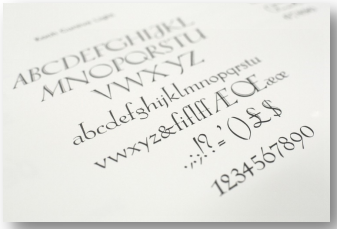
The results produced with the help of optical character recognition are very accurate, and that is because OCR deeply processes documents before converting them. This includes pre-processing, conversion, and post-processing. Strategies such as clear segmentation of characters are implemented to produce text that matches exactly with the source image.
OCR is used in multiple tools and software. These tools allow users to extract text from image. Similarly, OCR tools can convert data from images into formats such as MS Word files and PDFs.
Benefits of OCR
OCR technology is used in multiple industries around the world. The main purpose of OCR is text extraction from non-editable files such as images. This can be done by looking at the image and manually typing it down. However, this is an inefficient way because of factors such as time, accuracy, and cost inefficiency.
On the other hand, OCR can perform this function with the utmost accuracy and efficiency. Here is a list of advantages that OCR has over manual text extraction.
- Text extraction with the help of OCR technology only requires a few minutes. In this short time, OCR tools can convert multiple images into text form.
- Most OCR tools on the internet are available for freeor only require a minimal amount as a monthly subscription.
- With the help of OCR, you can focus on other factors of your business instead of spending resourceson digitizing old documents.
- The results produced with the help of OCR are very accurate. According to an online source, good OCR software is able to extract text from images with 98-99% accuracy.
These points explain a few benefits associated with the use of OCR.
How OCR Helps in Document Digitization
Now we will explain how OCR is useful for the digitization of documents. Digitization of documents means the conversion of documents that are present as hard copies into a searchable digital format. This can be achieved by inserting images of these documents into OCR tools to convert them into editable text format.

OCR can detect all the characters in a document, including special symbols, graphs, and tables. Even the location or format of these characters in the image is the same in the results produced.
Such digitized documents are much more accessible as compared to physical documents as in physical form, a person is required to go through large piles of files to find the desired document, but for digital documents, you can search for the document just by entering the contents of the document in a search bar. This is only possible if the documents are in an editable format, which is why OCR is used in document digitization.
An example of one such OCR software or tool is the Image to Text online text extraction tool. It is available for free and can aid you in digitizing documents very efficiently. It provides many optimization options. For example, instead of uploading files from your computer, you can extract text from image URL as well.
In the following, we have provided an image that we entered in this tool to extract text from it.
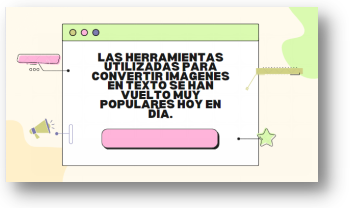
Here are the results that were produced by the online tool mentioned above.
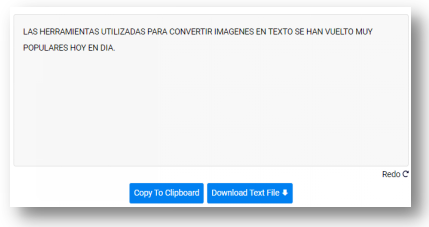
Here, you can see that all of the text from the image has been successfully extracted by the tool.
OCR and Data Security
One additional advantage of document digitization with the help of OCR is that it secures your data that would otherwise be susceptible to danger in physical form. For example, in physical form, documents can be damaged in various ways, such as through physical hazards (fire, theft, etc.). This is not the case for digital documents.

Similarly, while digitizing documents, there is a risk of some errors that can cause the loss of valuable data. For example, during manual text extraction, one might miss a section of the document and not include it in the final result. This can damage your document. OCR can help in preventing this as it analyzes the document thoroughly and produces accurate results.
You can make use of OCR tools to make sure that your data is digitized securely and efficiently. A precautionary measure could be to review the results before finalizing them and make some changes if necessary. This will make the extraction process almost 100% accurate.
Conclusion
OCR is very beneficial in many cases and especially in document digitization. It saves a ton of resources and generates very exact and accurate results. If you also want to use this technology to convert your documents into a digital form, you can use online OCR tools such as the one mentioned in the article above.



