Power BI – Connect with Generic Interfaces
Power BI supports connecting to data using generic interfaces such as ODBC (Open Database Connectivity) and OLE DB (Object Linking and Embedding Database). Here are the steps to connect to data using these interfaces:
- Open Power BI Desktop and click on “Get Data” in the Home tab.
- Select “ODBC” or “OLE DB” under “Database.”

- Choose the data source you want to connect to from the list. If the data source is not listed, click on “Other” and select the appropriate driver from the list.
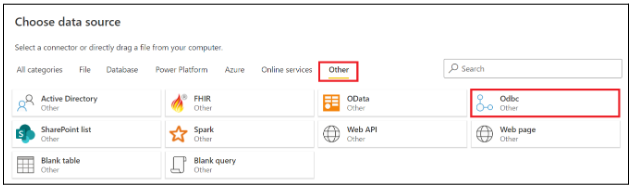
- Enter the required information such as server name, database name, and credentials.
- Click on “Connect” to establish a connection to the data source.
Once the connection is established, you can use Power BI Desktop to create reports and visualizations based on the data. You can also refresh the data periodically or on demand to keep the reports up to date.
Power Query data interfaces
The Power Query tool offers a wide range of connectors that are tailored to specific data sources. These connectors provide targeted fields and supporting information that are optimized for each respective data source. Other data sources listed in the “Get Data” window of Power Query Desktop or “Choose a data source” window in Power Query Online operate in a similar manner.
In addition to these connectors, Power Query also allows users to connect to data sources that are not included in the aforementioned lists. This can be done by utilizing generic data interfaces such as ODBC, OLE DB, OData, REST APIs, and R Scripts. By providing the necessary parameters in the connection windows associated with these interfaces, users can greatly expand the number of data sources that they can access and use with Power Query.
Let us have a look at comprehensive lists of the data sources that can be accessed by these generic interfaces.
ODBC-accessible data sources
Power Query’s ODBC connector enables the user to import data from any third-party ODBC driver by specifying either a Data Source Name (DSN) or a connection string. Additionally, there is an option to specify a SQL statement to execute against the ODBC driver.

Here are a few examples of data sources that Power Query can connect to via ODBC.
| Generic connector | External data source | Link |
| ODBC | Cassandra | Cassandra ODBC driver |
| ODBC | Couchbase DB | Couchbase and Power BI |
| ODBC | DynamoDB | DynamoDB ODBC driver |
| ODBC | Google BigQuery | BigQuery ODBC driver |
| ODBC | HBase | HBase ODBC driver |
| ODBC | Hive | Hive ODBC driver |
| ODBC | IBM Netezza | IBM Netezza information |
| ODBC | Presto | Presto ODBC driver |
| ODBC | Project Online | Project Online article |
| ODBC | Progress OpenEdge | Progress OpenEdge ODBC driver blog post |
| ODBC | Salesforce | Devart ODBC Driver for Salesforce |
OLE DB-accessible data sources
By providing a connection string, Power Query’s OLE DB connector allows users to import data from any third-party OLE DB driver. Moreover, users have the option to specify a SQL statement to execute against the OLE DB driver.
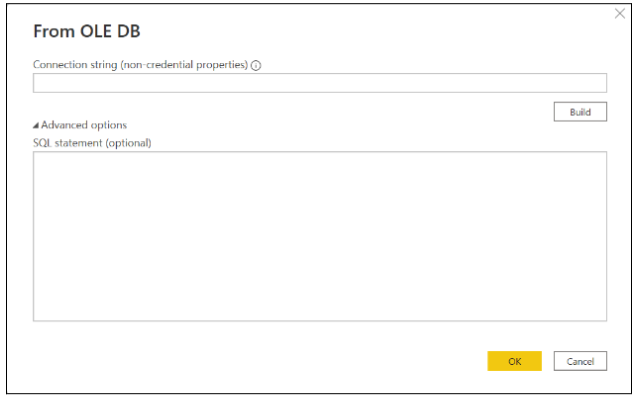
Here are a few examples of data sources that Power Query can connect to using the generic OLE DB interface.
| Generic connector | External data source | Link |
| OLE DB | SAS OLE DB | SAS provider for OLE DB |
| OLE DB | Sybase OLE DB | Sybase provider for OLE DB |
OData-accessible data sources
Power Query’s OData feed connector allows users to import data from any OData URL by simply typing or pasting the URL. Users can also add multiple URL parts by typing or pasting them in the text boxes available in the OData feed window.
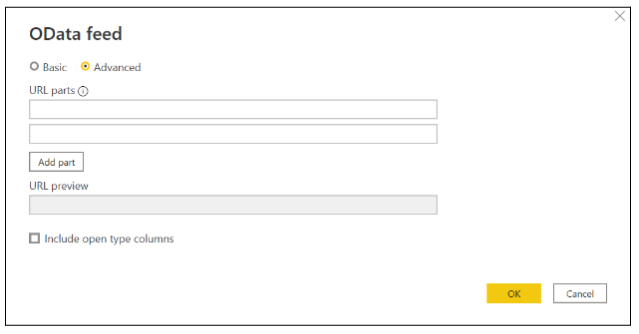
Here are a few examples of data sources that Power Query can access through the generic OData interface.
| Generic connector | External data source | Link |
| OData | Coming soon | Check back soon for OData data sources |
REST API-accessible data sources
By utilizing REST APIs, users can connect to various data sources that support REST and gain access to their data.
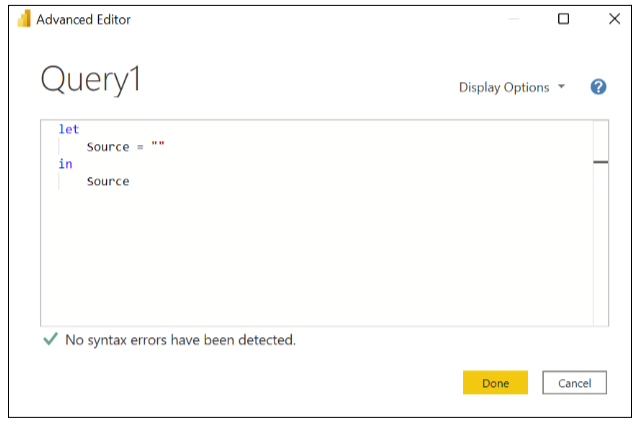
The following list details a few examples of the data sources that Power BI Desktop can connect to using the generic REST APIs interface.
| Generic connector | External data source | Link |
| REST APIs | Couchbase DB | Couchbase REST API information |
R script-accessible data sources
Power BI Desktop supports R scripts for accessing data sources.
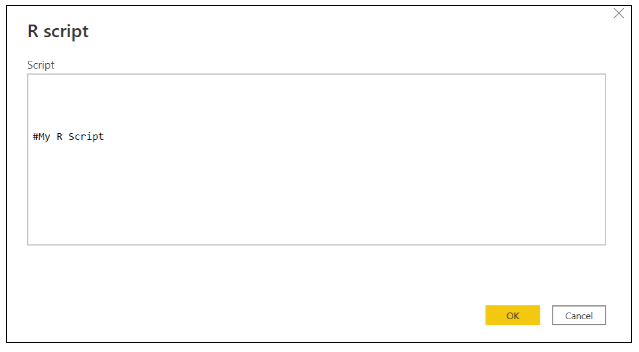
Here are a few examples of data sources Power BI Desktop can connect to using R scripts.
| Generic connector | External data source | Link |
| R Script | SAS Files | R script guidance from CRAN |
| R Script | SPSS Files | R script guidance from CRAN |
| R Script | R Statistical Files | R script guidance from CRAN |
