Power BI – Data Sources
The Power BI Desktop allows you to connect to data from a wide variety of sources.
Using the Home ribbon, you can connect to data. Choose the Get data button label or the down arrow to display the Most Common data types menu.
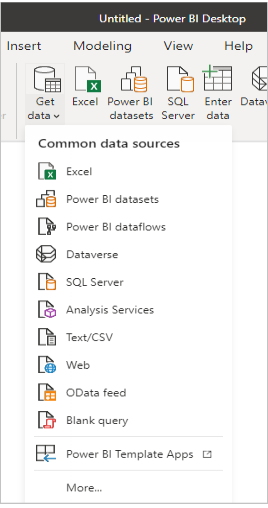
In the Get Data dialog box, click the Most Common data types menu and select the More option. By selecting the Get Data icon directly, you can bypass the Most Common menu and bring up the Get Data dialog box.
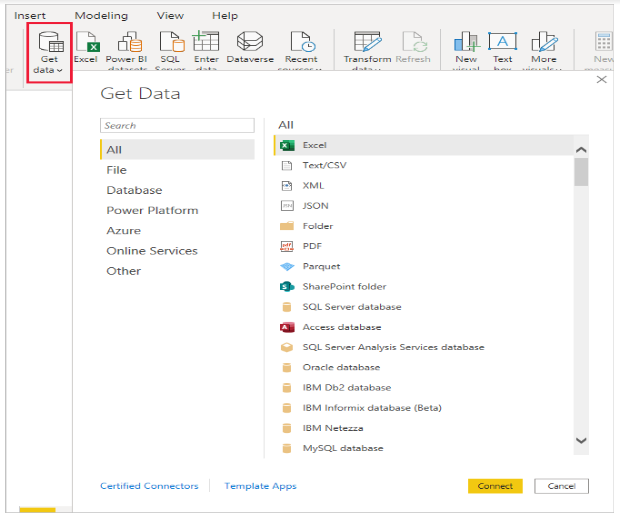
Data sources
Power BI supports a variety of data sources, and in the “Get Data” dialog box, you can find these data sources grouped into different categories. Here’s a brief overview of each category:
- All
- File
- Database
- Power Platform
- Azure
- Online Services
- Other
All: This category includes all the data sources supported by Power BI. You can browse through all the available data sources, regardless of their type.
File: This category includes data sources that are file-based, such as Excel workbooks, CSV files, and text files.
Database: This category includes data sources that are database-based, such as SQL Server, Oracle, MySQL, and PostgreSQL.
Power Platform: This category includes data sources that are part of the Microsoft Power Platform, such as Power Apps and Power Automate.
Azure: This category includes data sources that are hosted in the Microsoft Azure cloud platform, such as Azure SQL Database and Azure Blob Storage.
Online Services: This category includes data sources that are online services, such as Salesforce, Google Analytics, and Dynamics 365.
Other: This category includes data sources that do not fit into the other categories, such as web pages and OData feeds.
By organizing the data sources into these categories, Power BI makes it easier for users to find and connect to the data they need. Once you select a data source, you can use Power BI’s query editor to transform, clean up, and shape the data before loading it into your report or dashboard. This flexibility allows users to work with a wide range of data sources and create meaningful insights from their data.
