Power BI – Database Data Sources
This type of data source includes SQL Server, Oracle, MySQL, PostgreSQL, and other relational databases. Database-based data sources are useful when you want to import large volumes of data or when you want to combine data from multiple tables. Power BI’s query editor allows you to perform complex transformations on the data and create relationships between different tables. The Database category provides the following data connections.
- SQL Server database
- Access database
- SQL Server Analysis Services database
- Oracle database
- IBM Db2 database
- IBM Informix database (Beta)
- IBM Netezza
- MySQL database
- PostgreSQL database
- Sybase database
- Teradata database
- SAP HANA database
- SAP Business Warehouse Application Server
- SAP Business Warehouse Message Server
- Amazon Redshift
- Impala
- Google BigQuery
- Google BigQuery (Azure AD)(Beta)
- Vertica
- Snowflake
- Essbase
- Actian (Beta)
- Amazon Athena
- AtScale cubes
- BI Connector
- Data Virtuality LDW
- Denodo
- Dremio Software
- Dremio Cloud (Beta)
- Exasol
- Indexima
- InterSystems IRIS (Beta)
- Jethro (Beta)
- Kyligence
- Linkar PICK Style / MultiValue Databases (Beta)
- MariaDB
- MarkLogic
- TIBCO(R) Data Virtualization
Here is a brief explanation of some of the database-based data sources:
SQL Server: SQL Server is a popular relational database management system developed by Microsoft. Power BI can connect to SQL Server instances and import data from tables, views, or stored procedures. You can also use the query editor to transform and clean up the data before loading it into your report.
Oracle: Oracle is another widely used relational database management system. Power BI can connect to Oracle databases and import data from tables, views, or stored procedures. You can use the query editor to transform and filter the data.
MySQL: MySQL is an open-source relational database management system. Power BI supports MySQL as a data source, and you can import data from tables or views. You can use the query editor to transform and clean up the data before loading it into your report.
PostgreSQL: PostgreSQL is a powerful open-source relational database management system. Power BI supports PostgreSQL as a data source, and you can import data from tables or views. You can also use the query editor to transform and filter the data.
Google BigQuery: Google BigQuery is a cloud-based data warehouse platform. Power BI can connect to Google BigQuery and import data from tables or views. You can use the query editor to transform and clean up the data before loading it into your report.
Snowflake: Snowflake is another cloud-based data warehouse platform. Power BI can connect to Snowflake and import data from tables or views. You can also use the query editor to transform and filter the data.
IBM Db2 database: IBM Db2 database is a relational database management system developed by IBM. Power BI can connect to IBM Db2 databases and import data from tables or views. You can use the query editor to transform and clean up the data before loading it into your report.
MariaDB: MariaDB is a popular open-source relational database management system. Power BI supports MariaDB as a data source, and you can import data from tables or views. You can use the query editor to transform and filter the data.
The following image shows the Get Data window for Database.
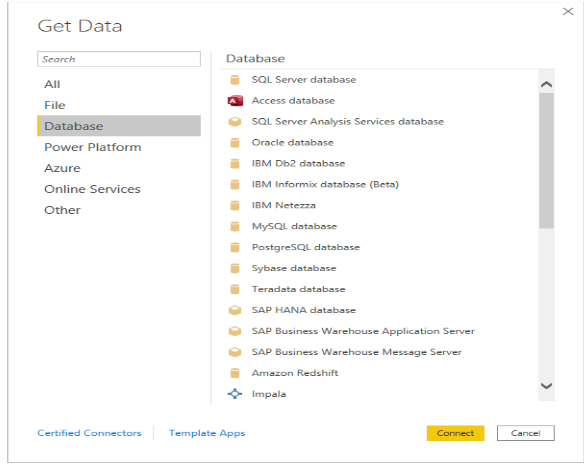
In summary, database-based data sources in Power BI provide access to the rich data stored in relational databases. You can connect to a variety of database platforms, and use the query editor to transform and filter the data before loading it into your report. This flexibility allows you to create powerful insights and visualizations from your data.
Some database connectors require that you enable them by selecting File > Options and settings > Options then selecting Preview Features and enabling the connector. If you don’t see some of the connectors mentioned above and want to use them, check your Preview Features settings. Also note that any data source marked as Beta or Preview has limited support and functionality, and should not be used in production environments.
