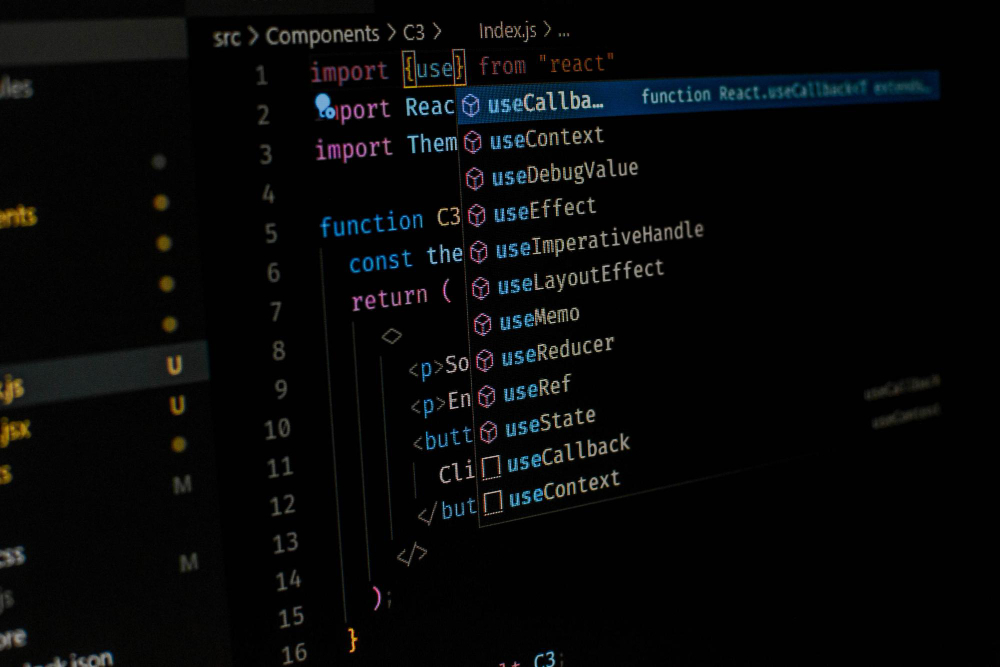React Native has become a staple for teams that want to deliver high-quality mobile apps to both iOS and Android without maintaining two entirely separate codebases. Created by Meta and powered by the React paradigm, it blends the speed of web development with native platform capabilities, offering a compelling route for startups and enterprises alike. This article covers what React Native is, how it works under the hood, where it shines, where it doesn’t, and how to set yourself up for success.
What React Native Actually Is
At its core, React Native lets you build mobile UIs using JavaScript or TypeScript and React components. Unlike hybrid web views, React Native renders real native UI widgets (e.g., UIView on iOS, View on Android). Your business logic stays in JS/TS, but what users touch and swipe is native. This architecture gives you a better feel and performance profile than wrapping a mobile website inside a shell.
The Modern Architecture: Fabric, TurboModules, and Hermes
Early versions of React Native communicated between JavaScript and native code via an asynchronous “bridge” that serialized messages as JSON.
It enables faster commits, better prioritization, and more reliable layout/measure cycles.
TurboModules: A faster way to access native modules from JS with codegen support, reducing overhead and improving startup.
It trims bundle size, improves startup time, and enhances memory efficiency—especially helpful on low-end Android devices.
Together, these pieces make React Native apps snappier and more predictable, especially under load.
Why Teams Choose React Native
Shared Codebase
You can share 60–90% of code across iOS and Android, depending on how much platform-specific UI you need. This accelerates feature delivery and reduces long-term maintenance.
Developer Velocity
Features like Fast Refresh, hot reloading, and a rich ecosystem let you iterate quickly. If your team already knows React, the learning curve is gentle.
Ecosystem & Community
There’s a package for almost everything—navigation, gesture handling, animations, charts, maps, storage. You also get excellent TypeScript support and a healthy set of linting, testing, and CI tools.
Expo for the Win
Expo provides a batteries-included workflow: dev server, over-the-air updates, unified APIs for sensors/camera/notifications, and managed builds. It’s ideal for MVPs and small teams, and it now supports “prebuild” to eject when you need custom native modules.
Where React Native Fits Best
Consumer apps with frequent UI changes and A/B tests (e.g., e-commerce, media, social).
Product teams that value rapid iteration over deep platform-specific customizations.
Startups and cross-functional squads that want iOS and Android parity without duplicating effort.
Common Misconceptions
“It’s just a web view.”
No—it uses native widgets. You’ll still write platform-specific code occasionally (push notifications, deep links, custom views), but the bulk remains shared.
“Performance is always worse.”
Well-optimized React Native apps feel great. Bottlenecks often stem from unnecessary re-renders, chatty JS↔native calls, or heavy list virtualization—not from React Native itself. With Fabric, TurboModules, and Hermes, many performance gaps shrink further.
Performance & Optimization Playbook
Use FlatList/SectionList with proper keyExtractor, getItemLayout, and item memoization for long feeds.
Memoize aggressively (React.memo, useCallback, useMemo) on render-hot paths.
Batch state updates and avoid prop drilling with Context or Zustand/Recoil.
Offload work to native for CPU-intensive tasks or use JSI/TurboModules for zero-copy operations.
Lean images & caching with responsive sizes and a cache-aware image component.
Profile using the React DevTools Profiler, Flipper, and platform profiling tools (Xcode Instruments, Android Studio).
Navigation, Gestures, and Animations
Navigation: Two popular choices—@react-navigation/native (JS-driven, very flexible) and react-native-navigation (native-driven, opinionated). Pick based on your app’s complexity and animation needs.
Gestures: react-native-gesture-handler and react-native-reanimated deliver smooth, interruptible gestures that run on the UI thread.
Animations: Reanimated 2/3 and Moti add declarative, performant animations without jank, especially with Fabric.
Styling and Theming
React Native uses Flexbox for layout, with styles defined as JS objects. For robust theming:
Design tokens (colors, spacing, typography) in a single source of truth.
Utility libraries like Dripsy, Tamagui, or NativeWind for consistent, responsive UI.
Dark mode and dynamic type for accessibility from day one.
State Management & Data
Start with React hooks + Context; graduate to:
Zustand or Jotai for lightweight global state.
Redux Toolkit if you need predictable flows and devtools in a large app.
React Query/TanStack Query for server state (caching, retries, pagination).
SQLite/WatermelonDB/Realm for offline-first experiences and large local datasets.
Testing & Quality
Unit & Component: Jest + React Native Testing Library.
E2E: Detox for automated UI flows on devices/emulators.
Type Safety: TypeScript from the start to catch regressions early.
Static Analysis: ESLint, Prettier, and Type-aware rules in CI.
Feature Flags and OTA updates (via Expo Updates or CodePush) to de-risk releases.
When You’ll Still Need Native Code
Deep integrations (camera pipelines, AR, custom maps).
Platform-specific UI or hardware features ahead of community bindings.
Performance-critical paths that benefit from Swift/Kotlin or C++.
The good news: you can incrementally add native modules and expose them to JS via TurboModules/JSI, keeping most of your app shared.
Pitfalls to Avoid
Treating React Native like the web (e.g., nested scrolls, huge DOM-like trees).
Ignoring list virtualization and image optimization.
Over-abstracting platform differences—sometimes two small components are cleaner than one giant conditional.
Skipping a native build pipeline early; set up Xcode/Android Studio and CI even if you start with Expo Managed.
The Bottom Line
React Native strikes a practical balance: native look-and-feel, shared logic, and fast iteration. With the modern architecture and a mature ecosystem, it’s a strong choice for many mobile products. If your team knows React, you’ll be productive quickly; if you need deep platform features, you can still drop to native where it counts. Build thoughtfully, profile early, and you’ll deliver apps that feel right at home on both iOS and Android.