- Pandas DataFrame consists of rows and columns.
- Each row is a measurement of instance whereas column is a vector which contains data for some precise attribute/variable.
In this article let’s see how to rename column names of a given Pandas DataFrame.
Method #1:
Using rename() function.
By using the rename() function you can rename the columns in a Pandas dataframe.
# Import pandas package
import pandas as pd
# Define a dictionary
rankings = pd.DataFrame({'Country': ['India', 'South Africa', 'England',
'New Zealand', 'Australia'],
'variable': ['Y1980', 'Y1981', 'Y1981',
'Y1980', 'Y1980'],
'value': ['21.48678', '25.22533', '22.25703',
'21.46552', '21.45145']} )
# Before renaming the columns
print(rankings)
rankings.rename(columns = {'Country':'COUNTRY', 'variable':'VARIABLE'}, inplace = True)
# After renaming the columns
print("\nAfter modifying column names:\n", rankings)
Output:
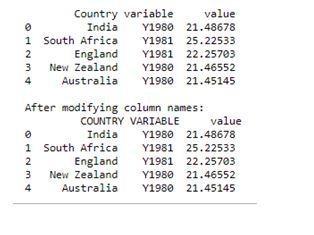
Method #2:
By assigning a list of new column names
The columns can also be renamed easily by assigning a list of new names to the columns attribute of the dataframe .
# Import pandas package
import pandas as pd
# Define a dictionary
rankings = pd.DataFrame({'Country': ['India', 'South Africa', 'England',
'New Zealand', 'Australia'],
'variable': ['Y1980', 'Y1981', 'Y1981',
'Y1980', 'Y1980'],
'value': ['21.48678', '25.22533', '22.25703',
'21.46552', '21.45145']} )
# Before renaming the columns
print(rankings)
rankings.columns = ['COUNTRY', 'VARIABLE', 'VALUE']
# After renaming the columns
print("\nAfter modifying column names:\n", rankings)
Output: