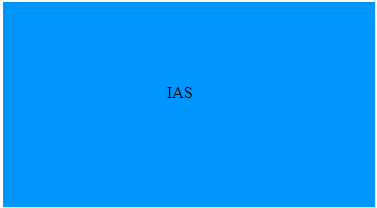Reverse a string in JavaScript
Reverse String is an operation in which the original string provided by the user is modified in such a way that the characters in it are arranged in reverse order starting from the last character to the first character, resulting in a new string that is the inverse of the original.
Step1: Check the input string so that if it is empty, has only one character, or is not of string type, it returns “Not Valid string.”
Step2: If the previous condition is false, we can create an array to store the result. revArray[] is the new array in this case.
Step3: Loop through the array from beginning to end, pushing each item in the array revArray[].
Step4: To join the elements of an array into a string, use the JavaScript prebuilt function join().
Reverse a string.html
<!DOCTYPE html>
<html>
<head>
<meta charset="utf-8">
<meta http-equiv="X-UA-Compatible" content="IE=edge">
<title>Reverse a string</title>
<meta name="viewport" content="width=device-width, initial-scale=1">
<link rel="stylesheet" href="newtab.css">
</head>
<body class="middle">
<script>
function ReverseString(str) {
// Check input valid or not based on length
if(!str || str.length < 2 ||
typeof str!== 'string') {
return 'Not valid';
}
// Take empty array revArray
const revArray = [];
const length = str.length - 1;
// Looping from the end
for(let i = length; i >= 0; i--) {
revArray.push(str[i]);
}
// Joining the array elements
return revArray.join('');
}
document.write(ReverseString("SAI"))
</script>
</script>
</body>
</html> newtab.css:
*{
margin: 0px;
padding:0px;
}
body{
background-image: url('refresh.jpg');
background-repeat: no-repeat;
width:100%;
background-size: cover;
}
.middle{
margin-top: 27%;
margin-left: 50%;
}Output: