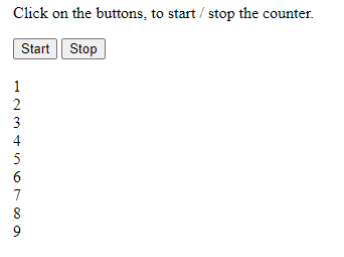SetInterval() & setTimeout() Methods
JavaScript usually executes in synchronous manner. However, there are several built-in JavaScript functions that allow us to delay the execution of instructions.
The setTimeout() and setInterval() functions let you run JavaScript functions at a specific time. In this article, we’ll examine the operation of these two approaches and look at some real-time examples.
The setTimeout() method calls a function after a number of milliseconds. It executes the function after the time allotted has been completed.
setTimeout().html
<!DOCTYPE html>
<html>
<title>setTimeout()</title>
<body>
<p>Click on the button, then wait 4 seconds and the page will alert "Example of setTimeout()".</p>
<p>Click the "Stop" button before the 4 seconds have elapsed.</p>
<button onclick="timerId = setTimeout(sayHello, 4000);">Click here</button>
<button onclick="clearTimeout(timerId)">Stop</button>
<script>
function sayHello() {
alert( 'Example of setTimeout()' );
}
</script>
</body>
</html> setTimeout() :
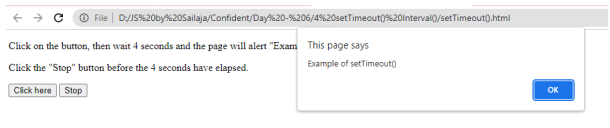
The setInterval() method calls a function at specified intervals (in milliseconds).
The setInterval() method continues calling the function until clearInterval() is called, or the window is closed.
setInterval().html
<html>
<title>setInterval()</title>
<body>
<p>Click on the buttons, to start / stop the counter.</p>
<button onclick="timerId = setInterval('counter()', 2000);">Start</button>
<button onclick="clearInterval(timerId)">Stop</button>
<br><br>
<div id="1"> </div>
<script>
var i = 0;
function counter(){
i = i + 1;
/html>
document.getElementById('1').innerHTML += i + "<br>";
}
</script>
</body>
<
setInterval() :