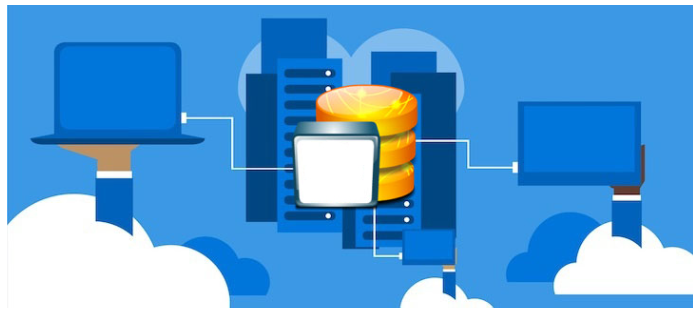It is extremely easy to design a database schema, define table structures, specify relationships, and specify constraints with the help of database design tools. Additionally, they provide you with a graphical view of your database which allows you to easily understand how your data is organized. I have compiled a list of the top 5 free database design tools that you can try when you are developing a database.
Top 5 Free Database Design Tools
Here are five of the best free database design tools you can use to assist you with developing your website or database.
1. DbSchema
The DbSchema free database diagram designer will allow you to do more than just create database schema diagrams, but also UML diagrams, entity relations diagrams, network diagrams, and entity relationships diagrams.
Using the drag and drop interface it provides, you are able to quickly build a database schema using pre-built blocks in a matter of seconds.
The DBSchema database supports MySQL, PostgreSQL, SQL Server, Oracle, and SQL Lite. Using this software, you will be able to design databases with up to 10,000 tables in them. You can save schema diagrams as XML files which can be used from other computers, or as GIT files which can be modified by others and committed back into the GIT repository.
Additionally, the software generates migration scripts that can be used to compare databases and make changes in a timely manner.
2. DB Designer
As a free database schema designer and modeling tool, DB Designer allows you to design your database, tables, and columns visually in a variety of ways. It allows you to run automatic SQL queries to actually create or modify your database, and it automatically generates SQL queries as you design them.
DB Designer supports the following databases: MySQL, PostgreSQL, SQL Server, Oracle, SQL Lite. You can create a UML diagram from scratch, or you can import data from your database into the diagram. Even if you have multiple team members, you will be able to collaborate with them.
The DB Designer allows you to design database schema diagrams in a variety of layouts and customizations in accordance with your requirements. Furthermore, you will also be able to export database schema in a variety of formats, including PNG, PDF, JPG, and XML.
3. SQL Database Modeler
The SQL Database Modeler is a powerful and feature-rich database schema designer and modeler that allows you to easily design database schema using a web browser to create a database schema of your own.
Using its drag-and-drop interface, you can easily create tables, columns, constraints, relationships, database keys, and indexes in the MySQL database.
Using the SQL Database Modeler, you are able to import existing database schemas, or create a new one from scratch, or even import existing databases. There is, however, only support for MySQL and MS SQL at this point in time.
Among the many advantages of SQL database modeler is the fact that it supports version history, making it easy for you to track changes and revert mistakes if they occur.
4. Draw.io
Drawing.io is a useful diagramming tool that is powerful and allows you to easily design schema diagrams in relation to database schema, process flows, UML, entity-relationship diagrams, network diagrams, and even organization charts with the help of drag-and-drop techniques.
Using cloud storage services like Dropbox, GDrive, and One Drive, you will be able to easily store diagrams like these in the cloud. It is a diagramming tool that is easy to use and free to use.
It does, however, not automatically generate SQL statements based on the schema diagram you have created for your database. Therefore, it is quite light-weight, can be easily installed, and is quite simple to use.
5. Creately
The Creately diagram tool is also a feature-rich tool that allows you to easily create various types of diagrams, such as flowcharts, process diagrams, network diagrams, and even database schema designs. The tool has numerous features and is easy to use.
A template library is included in the application that allows you to easily design different types of diagrams as per your requirements by using the template library.
Similarly to draw.io, creately also does not support automatic SQL generation in any way.