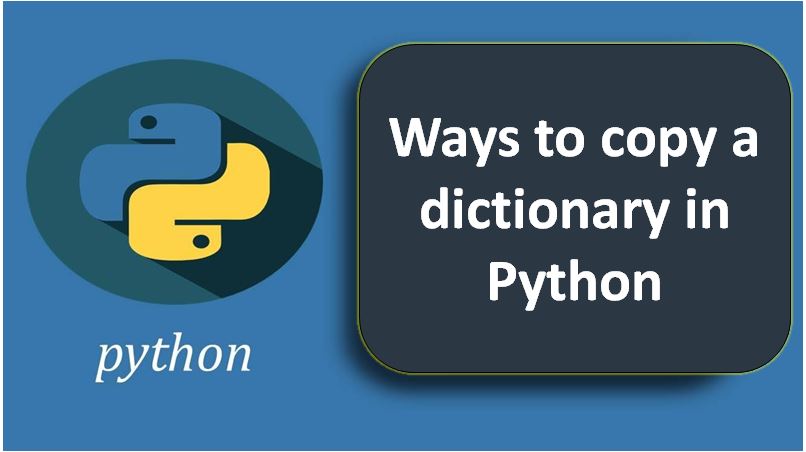
Ways to copy a dictionary and edit the copy in Python
Python do not implicitly copy the dictionary or any objects. When we set dict2 = dict1, it refers to the same dictionary object. Henceforth, even when we mutate the dictionary, all that are referred to it, keep referring to the object in its current state.
Example:
#copy a dictionary and only edit the copy in Python
dict1 = {"1": "abc", "2": "efg"}
dict2 = dict1
print(dict1)
print(dict2)
dict2['2'] = 'pqr'
print(dict1)
print(dict2)
Output:
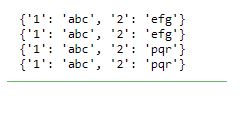
To copy a dictionary, we can either use a shallow copy or deep copy method, as explained in the below example.
Using shallow copy
Example:
#Using shallow copy
dict1 = {"1": "abc", "2": "efg"}
print(dict1)
dict3 = dict1.copy()
print(dict3)
dict3['2'] = 'xyz'
print(dict1)
print(dict3)
Output:
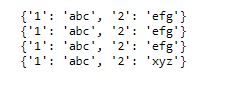
Using deep copy
Example:
#Using deep copy
import copy
dict1 = {"1": "abc", "2": "efg"}
print(dict1)
dict4 = copy.deepcopy(dict1)
print(dict4)
dict4['2'] = 'pqr'
print(dict1)
print(dict4)
Output:
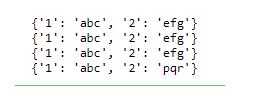
Share:



