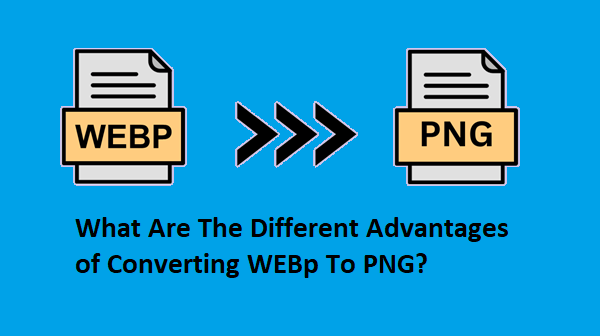
What Are The Different Advantages of Converting WEBp To PNG?
Because of the development of technology and the growth of various devices and platforms, the demand for image format conversions has increased. While WebP is a cutting-edge picture format created by Google. It offers high-quality images with smaller file sizes. But you can’t deny the worth of PNG conversion, especially when it comes to maintaining image quality and compatibility. There are some clear benefits of converting WebP to PNG in a matter of seconds.
Let’s explore a few of these.
Ultimate Compatibility:
Even though WebP images are designed for the web, not all browsers or programs accept this format. Since PNG is fairly extensively supported, almost any platform can display and alter the image. Converting WebP to PNG makes sure that a picture will be readable and editable when you need to share it with someone who uses outdated technology.
No Loss of Quality:
Quality is a feature that has no alternative at all. If the quality of the online WEBP to PNG conversion tool is higher, it will gain popularity. In the past, users faced difficulty using a WEBP to PNG tool to change the format of the document, this was the major reason for errors. Now the technology has introduced a variety of online converters that provide results with HD qualities. The converter provides a high-quality display that ensures to keep every detail of an original image.
Transparency Support:
When a logo, icon, or image needs a clear background, PNG files are the best option because they support transparency. Additionally, WebP offers clear results. However, it is not easy to use it commonly in all applications that demand apparent backgrounds.
Easy Editing:
It is not wrong to say that PNG files are straightforward format due to the vast range of features this format supports. Users can edit their PNG files at any time.
PNG files are more straightforward to edit than WebP files due to the broader range of editing software that supports the PNG format. Whether you are a professional or a simple user who relies on a simple tool, the WEBP to PNG converter makes the work easier for everyone by providing new editing features.
File Preview:
PNG images are more accessible and simpler to preview than WebP files on Windows and some other operating systems. The rapid preview option might help you save a lot of time while you’re sorting through hundreds of photographs.
Fallback Option:
For web designers, using a PNG version is quite helpful as every browser doesn’t support WEBP. The PNG version of a document or image provides a clean user experience due to its user-friendly interface. Various online tools help quickly convert the format of your document from WEBP to PNG.
Batch Conversion:
There are several online tools present to offer their services of converting the WEBP format of your documents into PNG in seconds but the problem is that they might be wrong due to some error. Here you must seek the services of Webptopng.xyz that fulfill all your requirements by providing a batch conversion facility. This saves your hard work as well as your time to convert data from one format to another.



